While Basic Events are limited to a single ticket type and price, Enhanced Events allow you to have multiple ticket types and ticket prices. The key to remember when structuring your tickets is that each ticket type will have its own capacity limit. You can also have multiple prices within one ticket, so let’s look at both scenarios.
1. Multiple Ticket Types
Let's consider a scenario where you have two different ticket types, and each ticket has its own unique capacity. This is very common with General Admission and VIP scenarios. In this example, we have 400 General Admission tickets and only 100 VIP tickets.
We’ll add the General Admission ticket first with an advanced price of $10 and a standard price of $15.
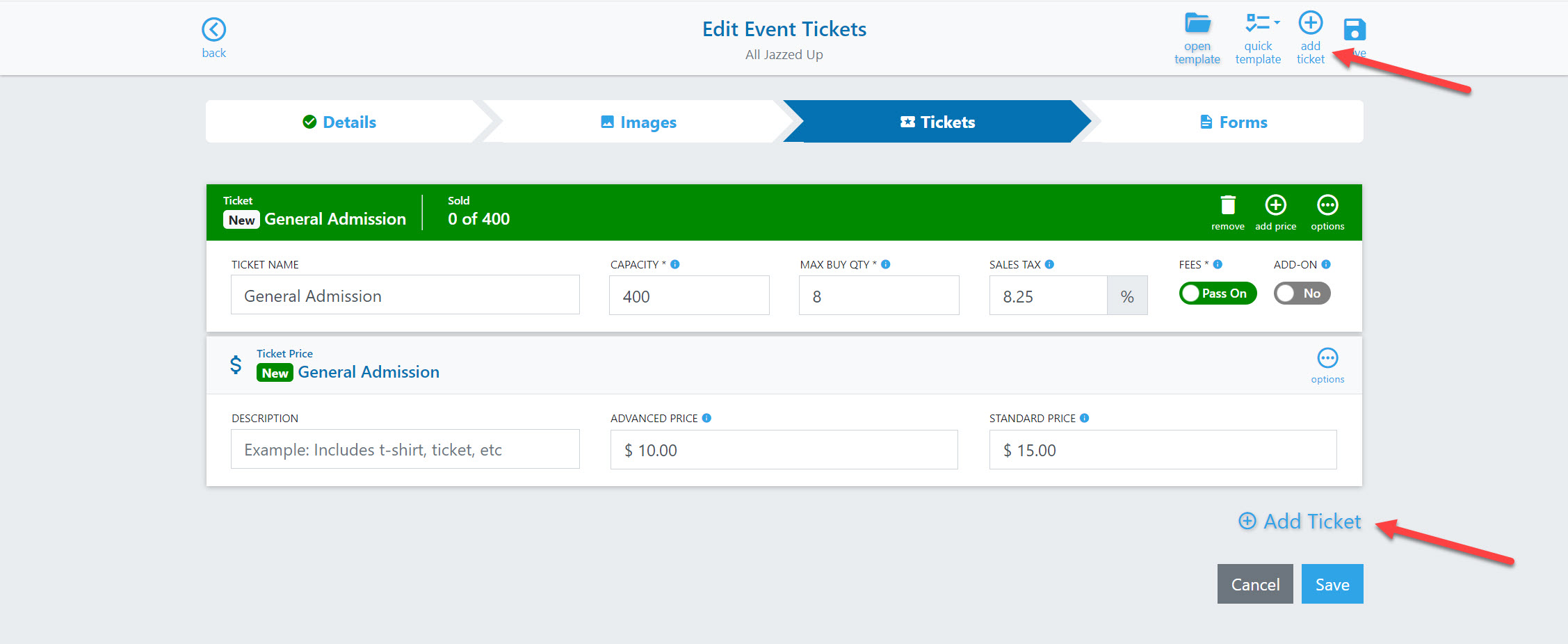
Now we need to add another ticket to account for the VIP option. We will update the capacity to 100, and the prices will be $25 and $30 for advanced/standard. Between these two ticket types, your overall capacity is now 500. Be sure to save your work on this screen once you are finished.
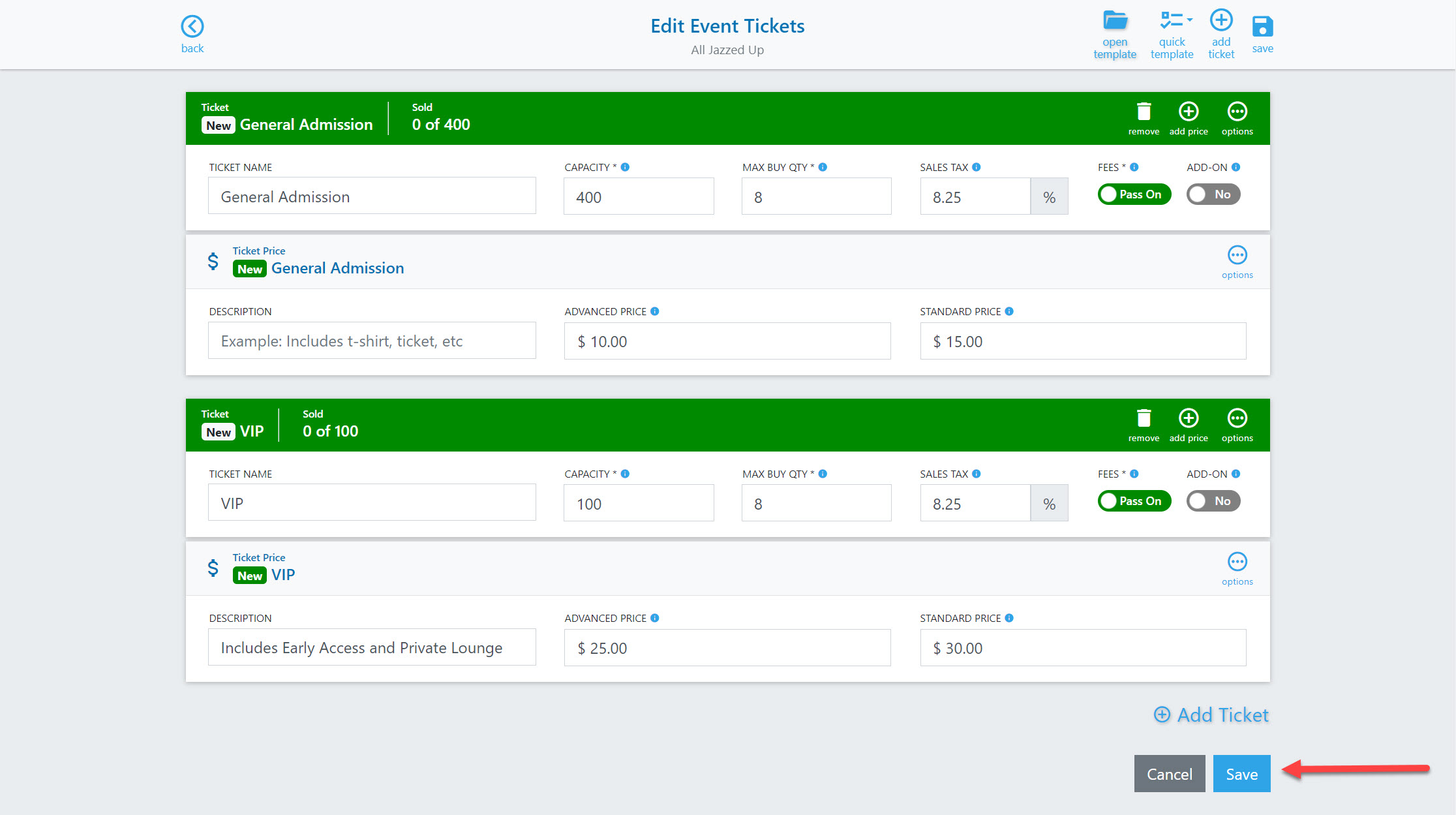
2. Multiple Ticket Prices
Let's build on the same scenario where we have 400 General Admission tickets and 100 VIP tickets. However, let’s offer different pricing options within General Admission. You will see this often for Adult and Child pricing. The ticket type remains the same as well as the capacity, but we will add a price so that both adult and child tickets come out of the same capacity number.
Click on Add Price to make these changes.
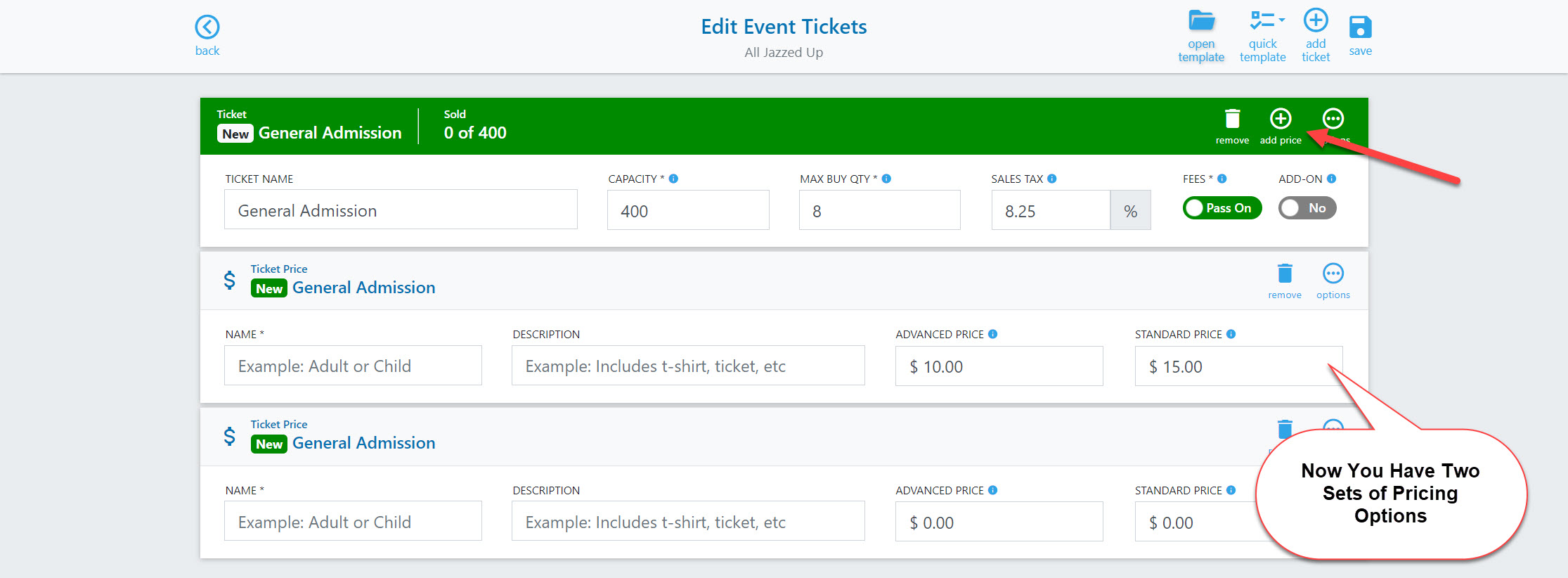
We want to name both of these options so the difference is clear to customers. The optional description field can be useful here as well. Now you can sell any combination of adult and child tickets, but it will not exceed the capacity of 400.
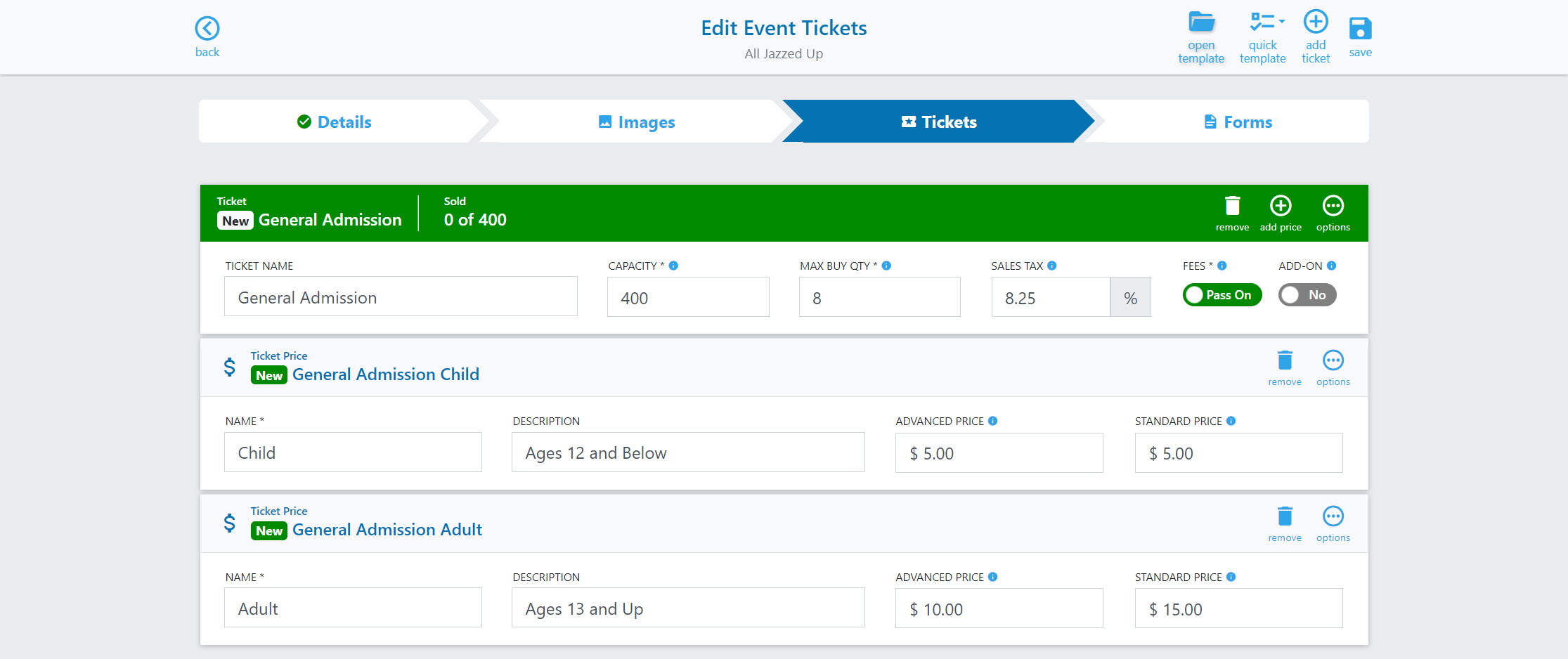
For more details on each field in this template, please review our Basic Ticket Creation tutorial.