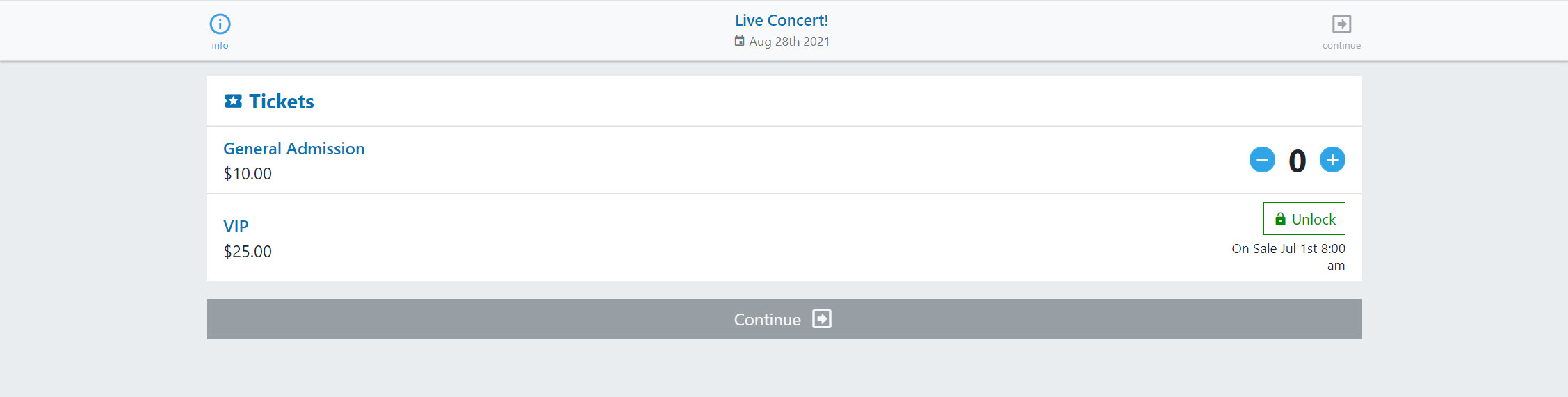When you add a passcode to a ticket, it can only be purchased by customers who have the code. Once the passcode expires, those tickets will become available for anyone to purchase.
There are several situations where you might want to use a passcode, but here are 2 of the most common uses:
1. You want a particular ticket to be available for purchase (with a code) before other tickets go on sale.
2. You want some tickets to be available for public purchase now, but others only to be accessible with a code.
1. In this scenario we have General Admission and VIP tickets. We want the public to have access to buy all tickets on July 1st, but the band’s fan club needs early access to buy VIP tickets. For this example we will use May 24th for the early access date. The Visible to Public date can be any date prior to May 24th, but the On Sale to Public date needs to be July 1st.
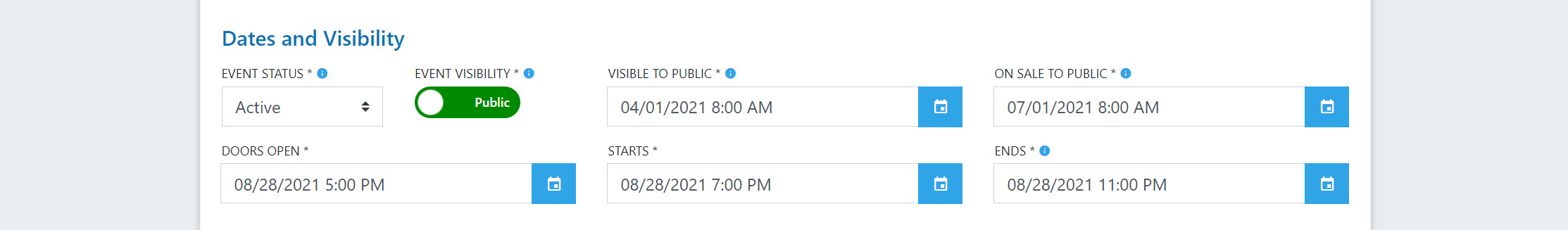
2. Now we need to add a Passcode to the VIP ticket. Under Options, select Add Ticket Passcode. Create a code and set the dates that you want the code to be valid. The passcode will not be case sensitive.
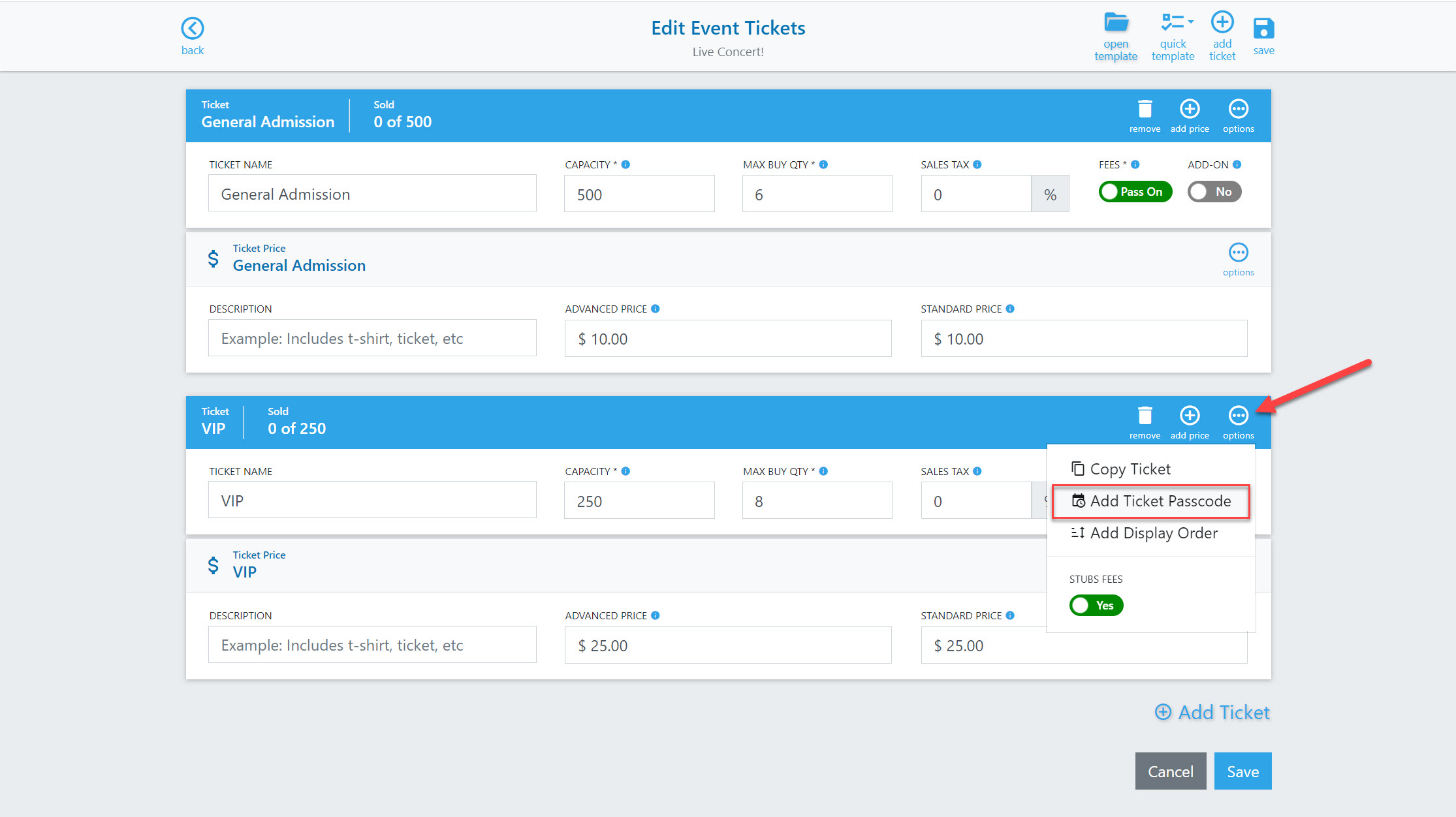
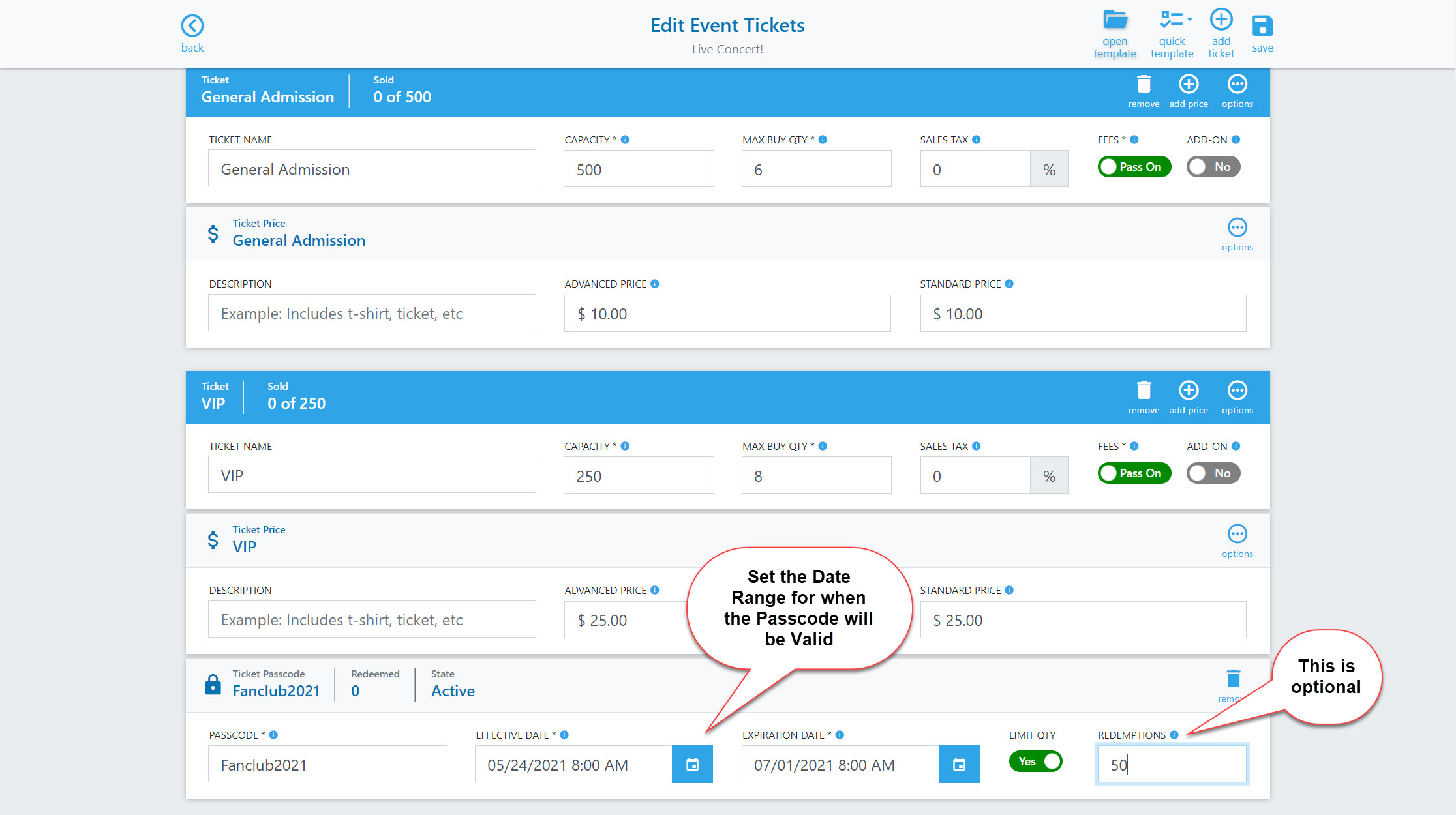
3. Both tickets will be locked prior to July 1st. Once you are within the Passcode’s effective date range, however, customers will be able to unlock VIP tickets with the code.
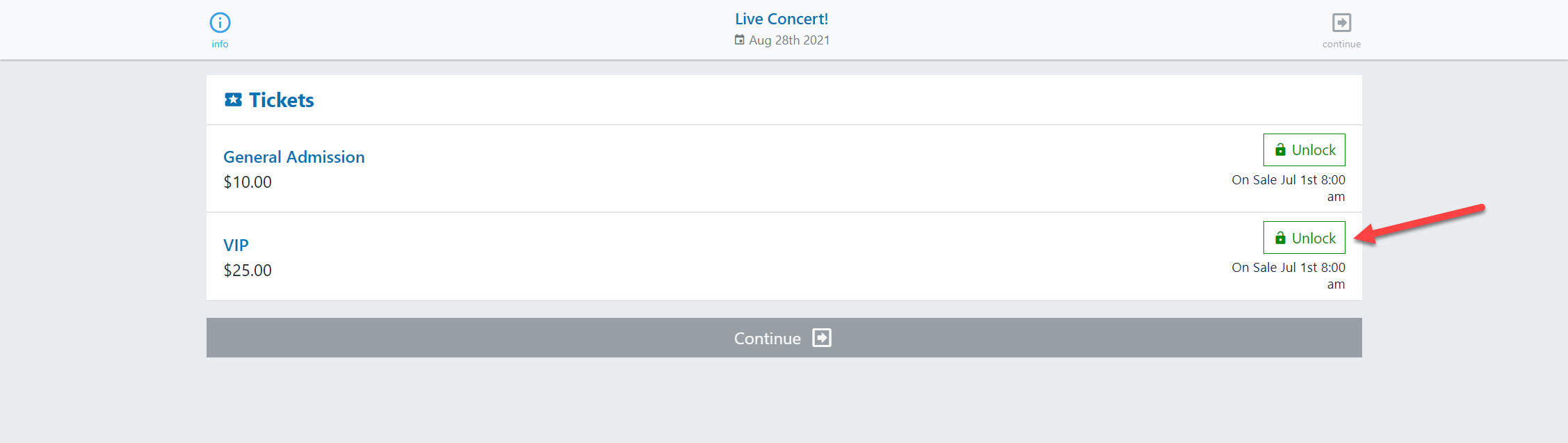
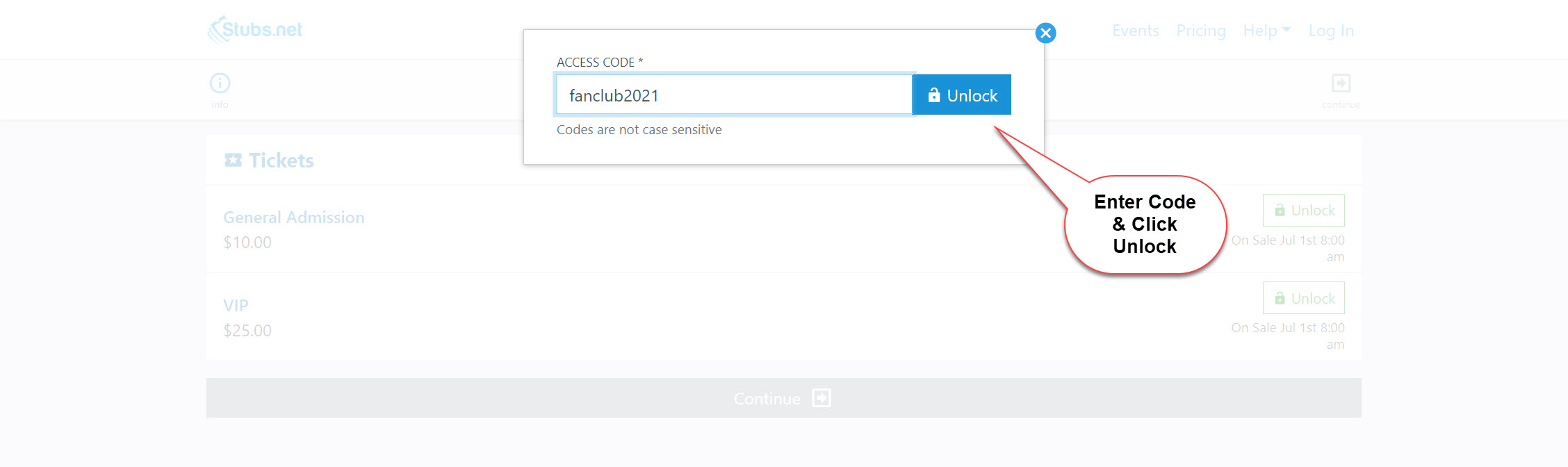
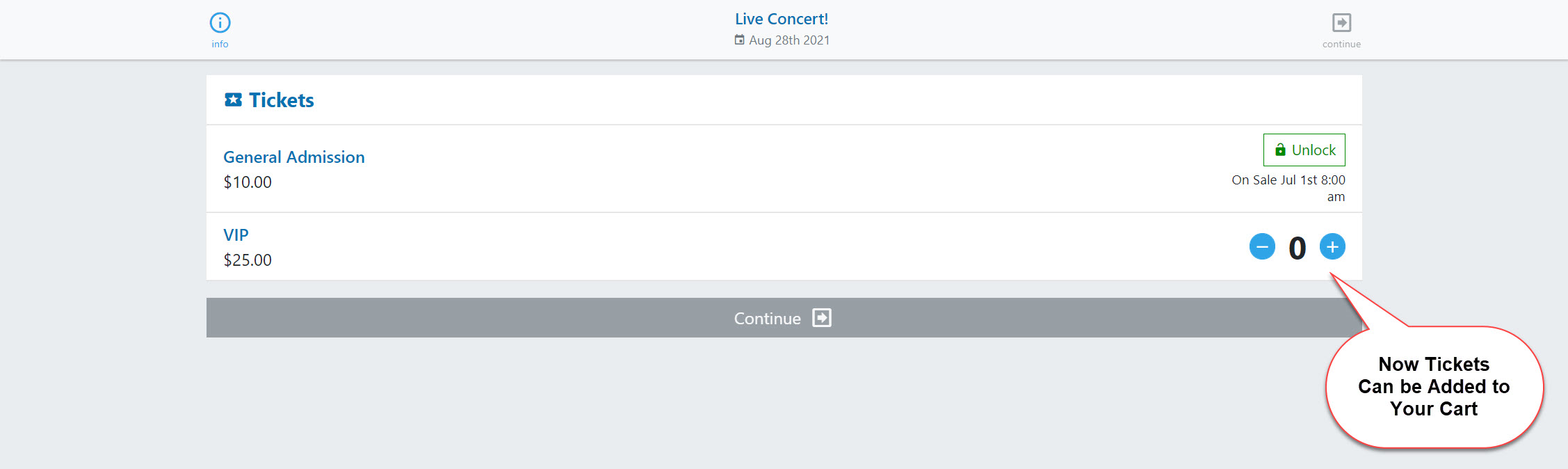
1. In this scenario we’ll use the same two ticket types: General Admission and VIP. However, now we want the General Admission tickets to go on sale May 24th while the VIP tickets will only be accessible by code. Let’s also assume that the VIP tickets will not be available for public purchase until July 1st. Because GA tickets need to be available to purchase on May 24th, that will be the On Sale to Public Date.
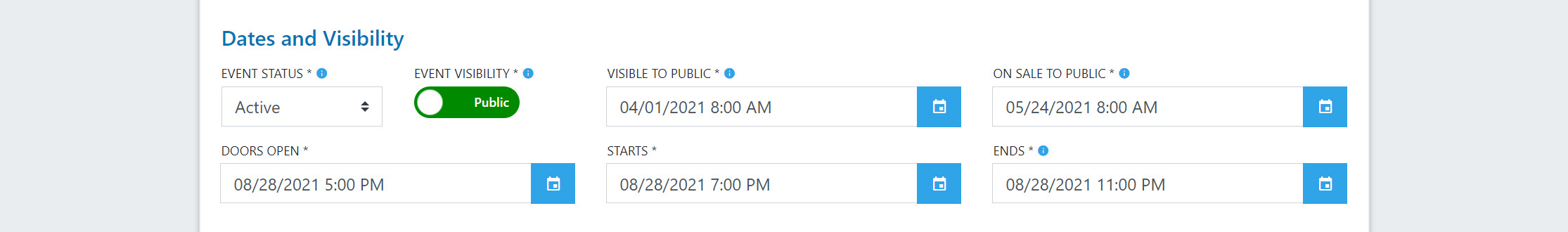
2. We will use the same Passcode dates in this scenario. By default, the ticket will become available for public purchase once the passcode expires.
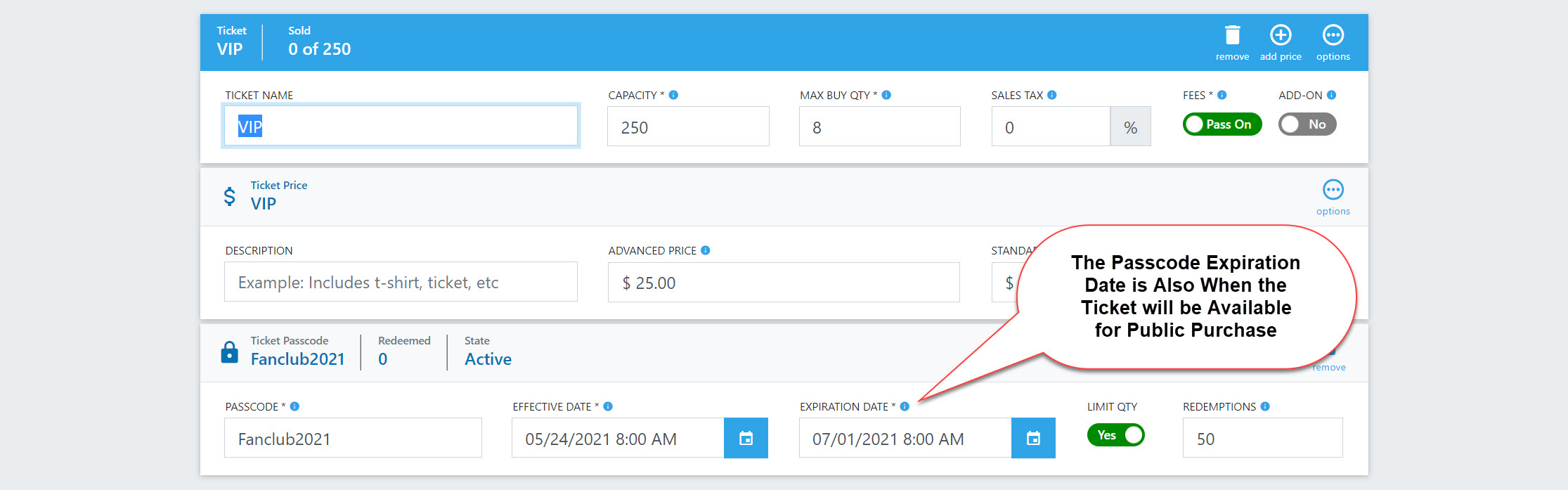
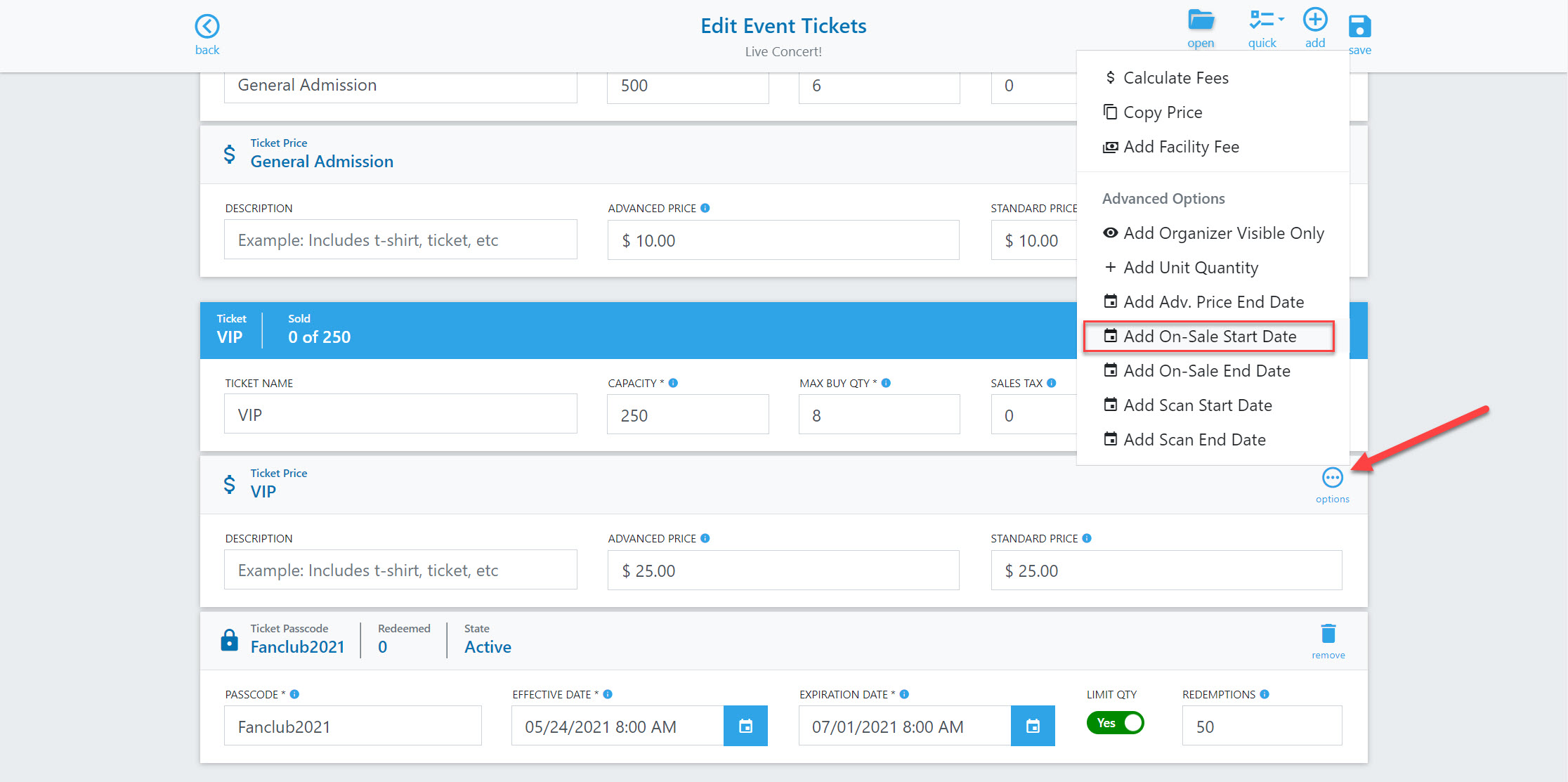
3. You will see that General Admission tickets are available to purchase now, but VIP tickets require a code. The process of unlocking the ticket is the same as above. Just remember that the code will only work during the date range you designate on that ticket.