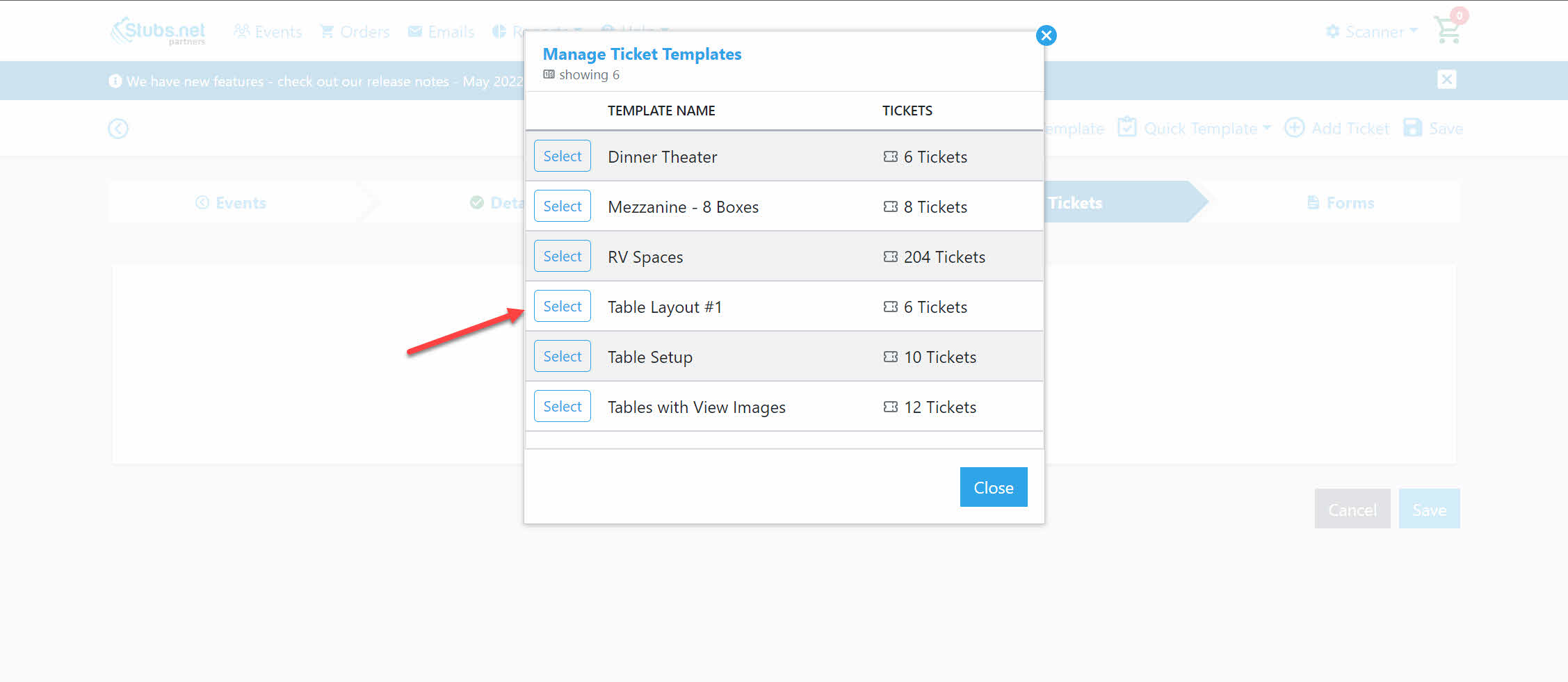Ticket Templates allow you to save specific ticket configurations and reuse them for future events. Good use-cases are venue that can have different setups depending on the event. Table configuration is often a good scenario.
1. Select "Ticket Templates" from the Event Dashboard.
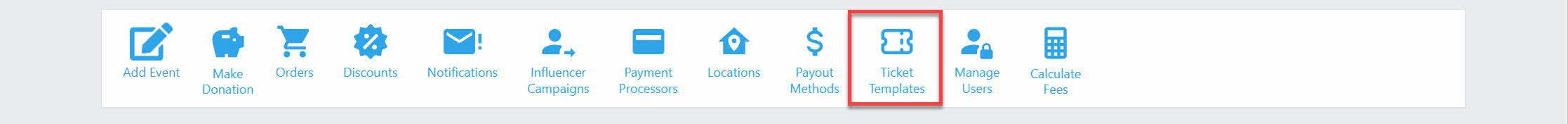
2. Click "Add Ticket Template"
Pro Tip
You can add as many tickets as you need.
Advanced features can be used as well such as Unit Quantity, Add-Ons, etc
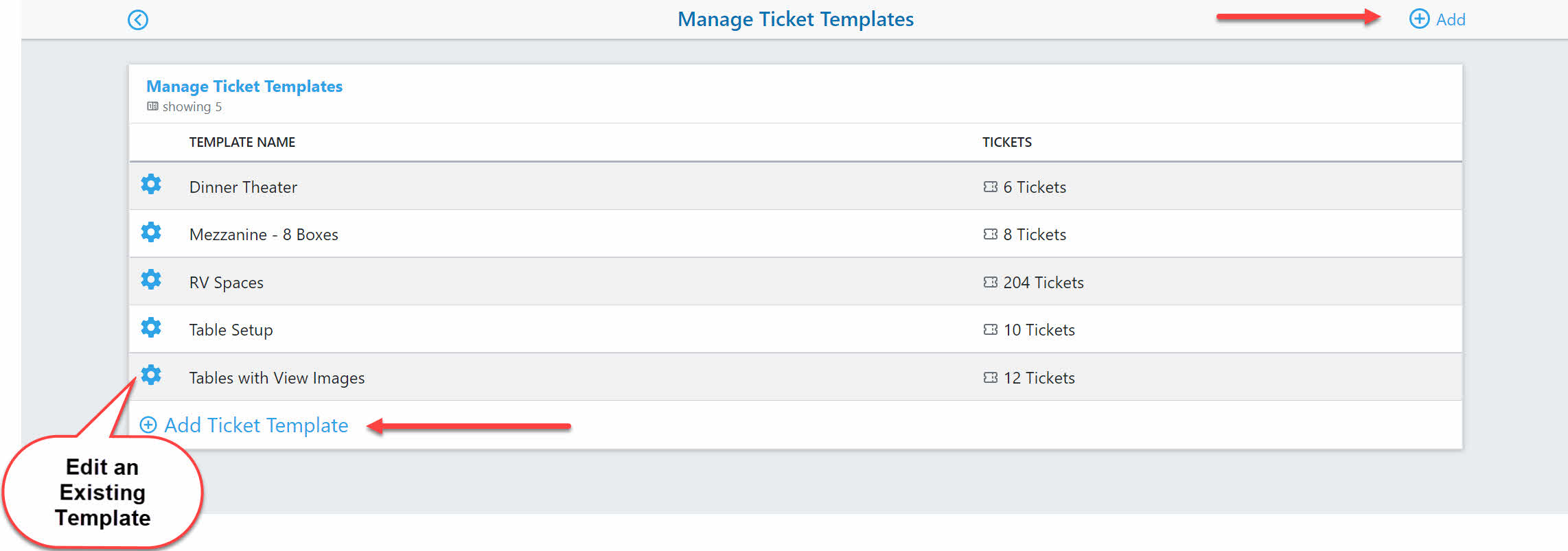
3. Once you have created your tickets, click "Save"
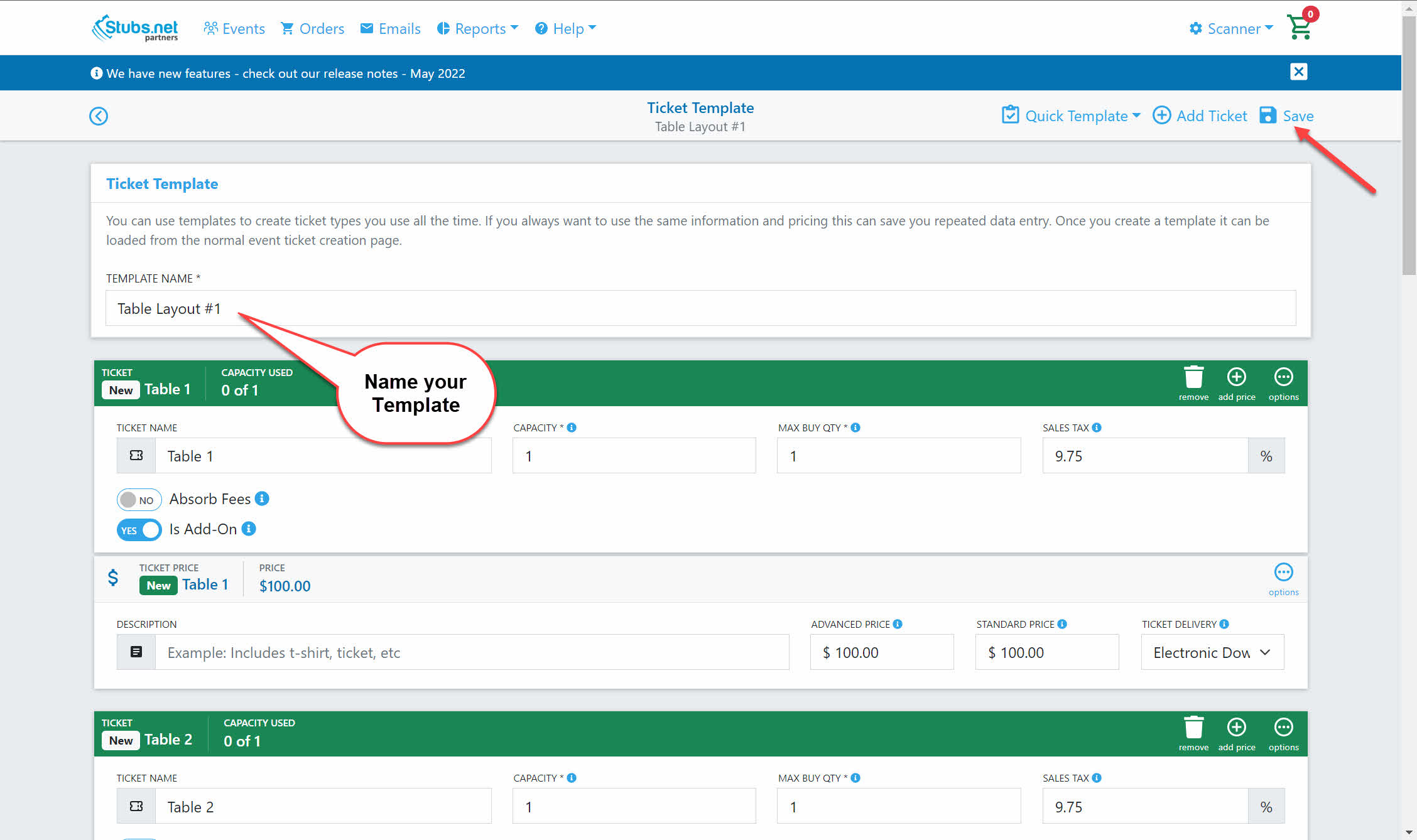
4. During event setup you can select "Open Template" from the normal ticket creation page to access your templates.
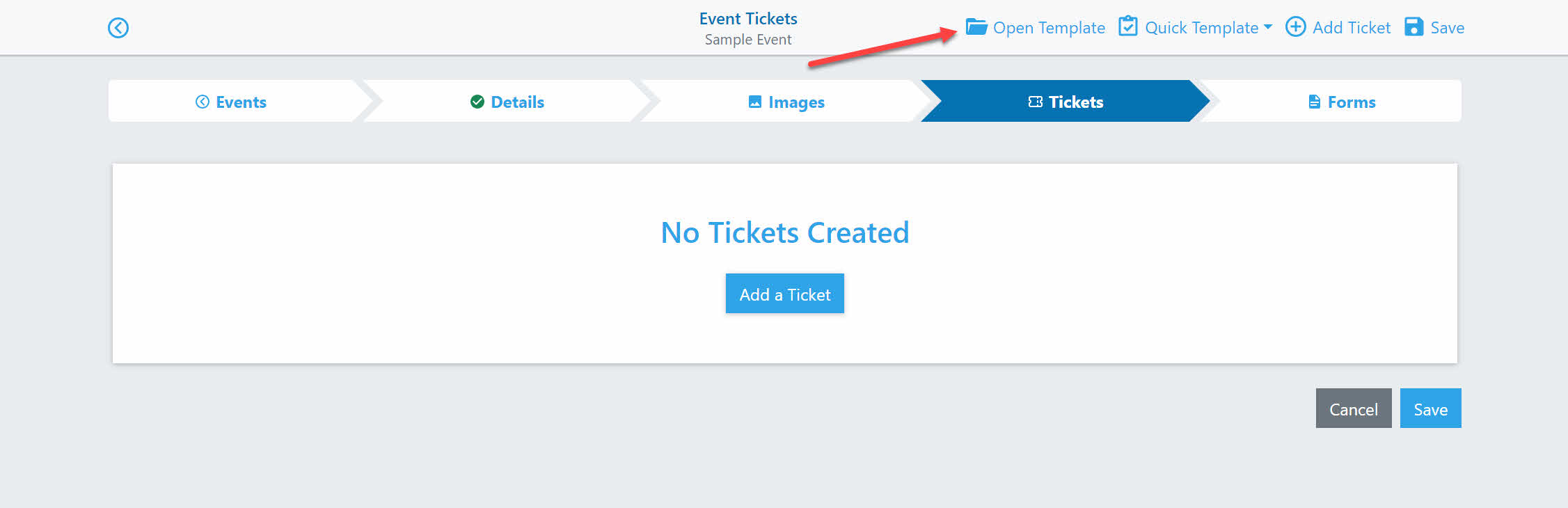
5. This will show you all the available templates. Simply select the template you want to use. These tickets will automatically populate in the screen. From here you can Save your tickets or make changes as normal.