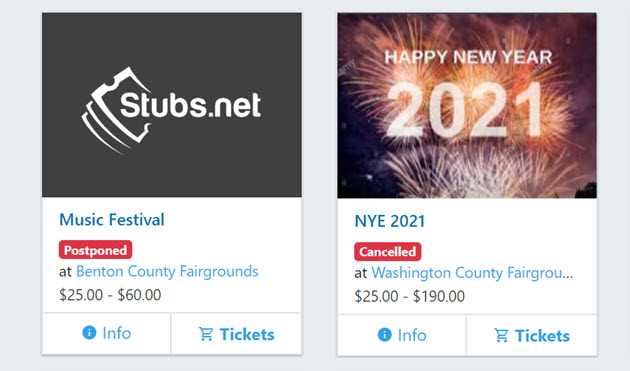Rescheduled and Cancelled events are definitely an inconvenience, but it is now easier than ever to update your event status in Stubs and communicate changes to your Attendees.
This information is automatically shared with Google’s event search engine, which makes finding this information easier for customers.
1. There is now an event status field, and you can choose from the following options:
a. Active: Tickets are on sale and the event is planned to take place as scheduled
b. Postponed: Tickets remain on sale, but the new event date is unknown
c. Cancelled: Ticket sales are automatically disabled, and no new dates need to be selected
d. Rescheduled: Tickets are on sale and the new event dates are confirmed
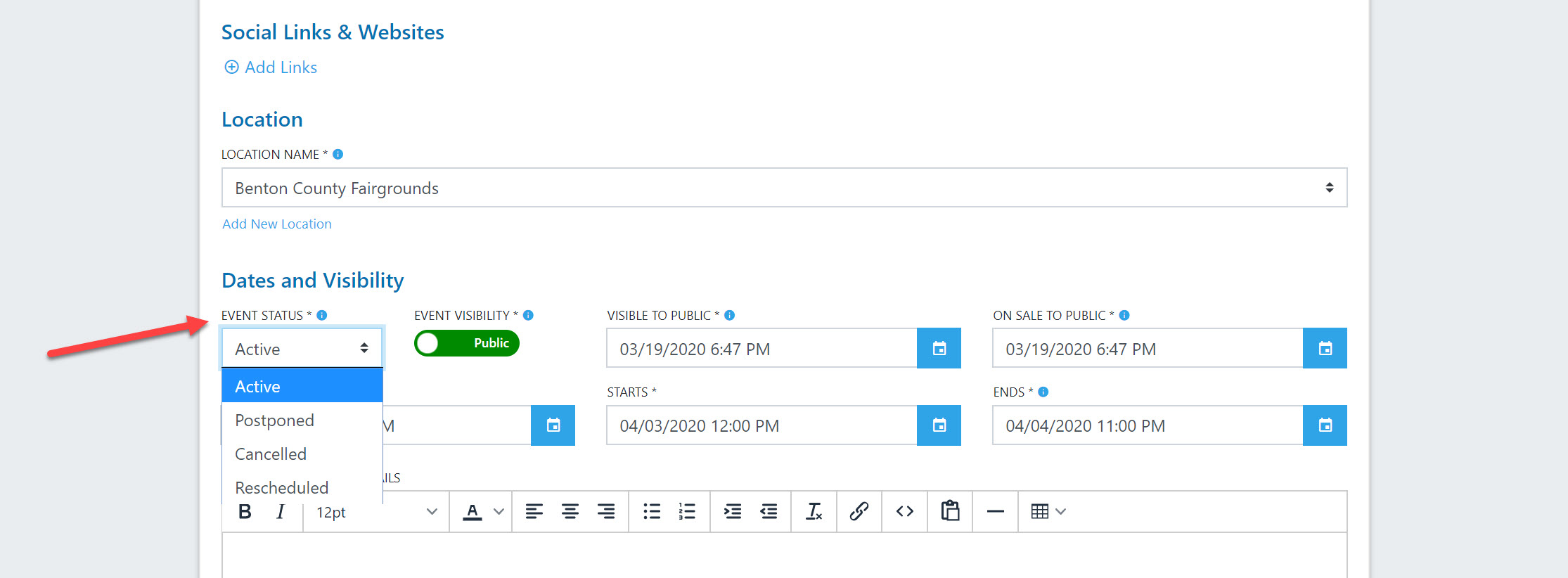
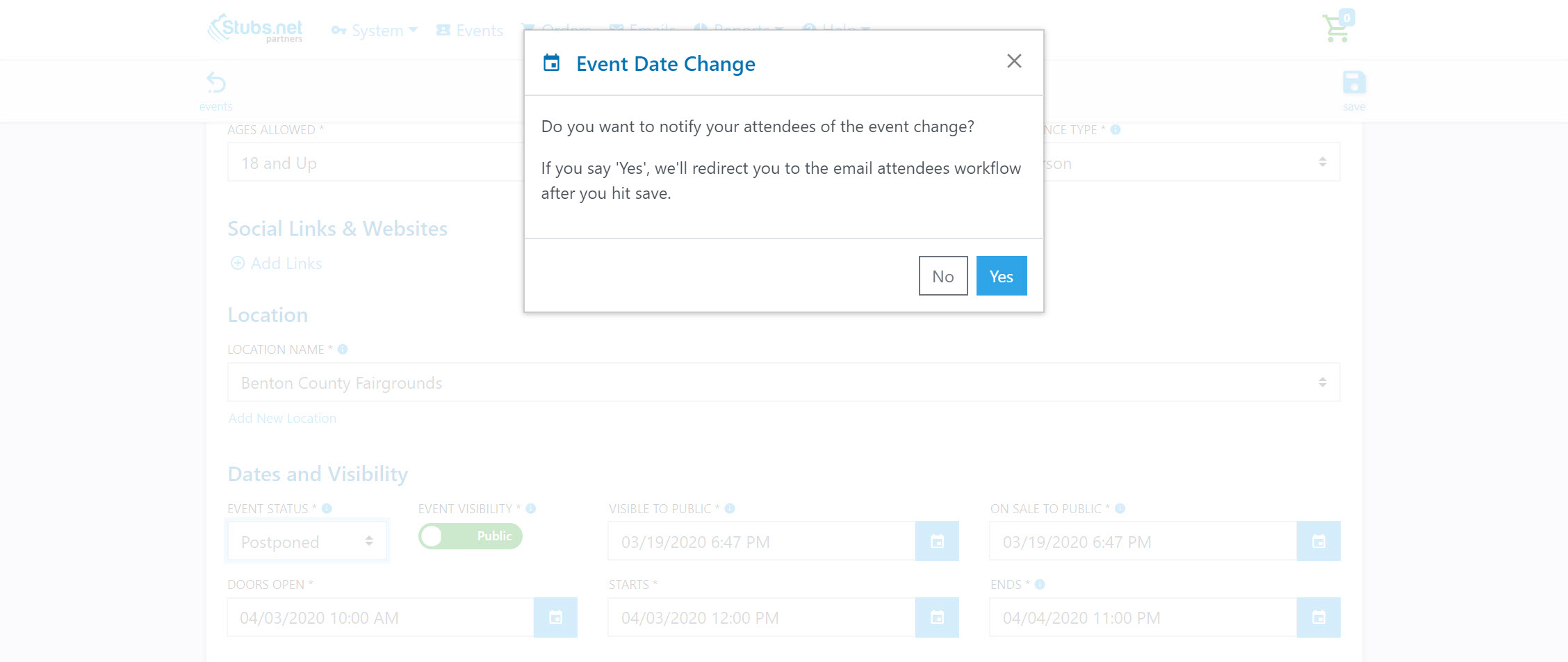
3. If you select Yes, after saving your changes on the Details page you will be taken to a page with a pre-formatted email. The language will change based on the status you selected, but you can also make changes as necessary. The email will be sent to all ticketholders of your event, and you can preview it to see how it will look. The Contact Organizer Button will take recipients to a form where they can submit questions directly to you – the event organizer.
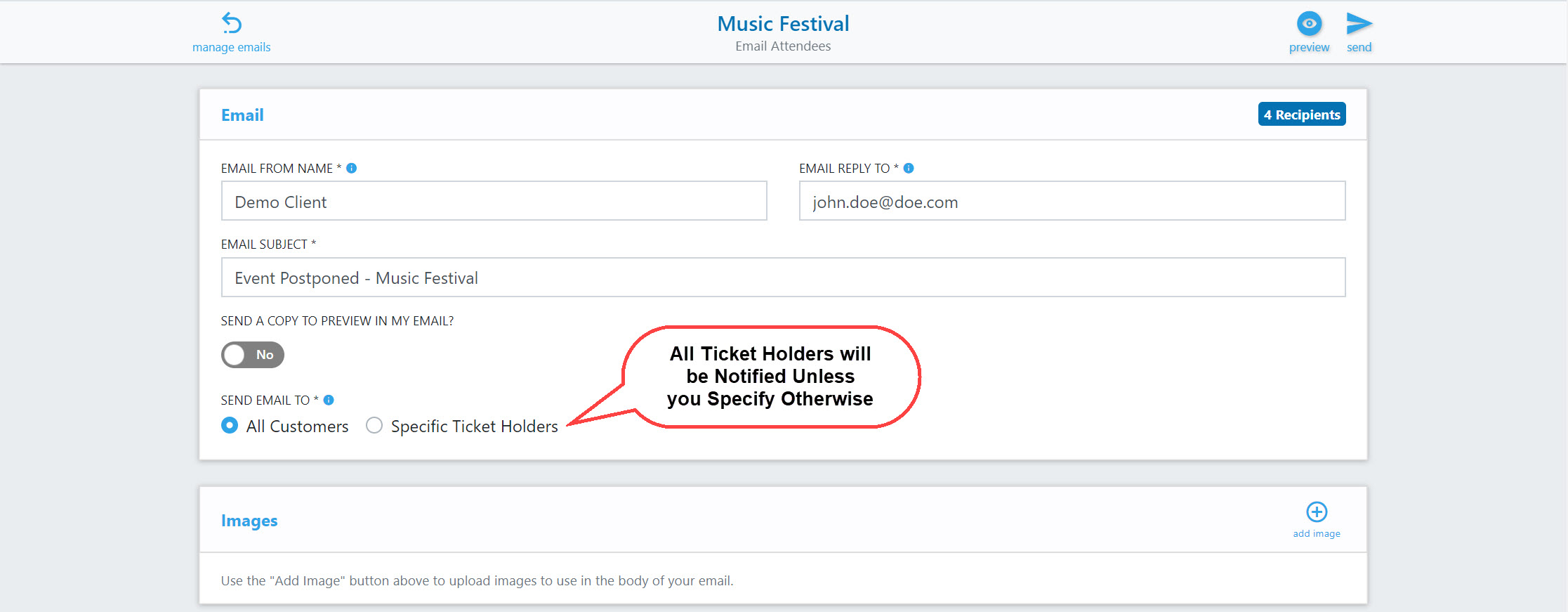
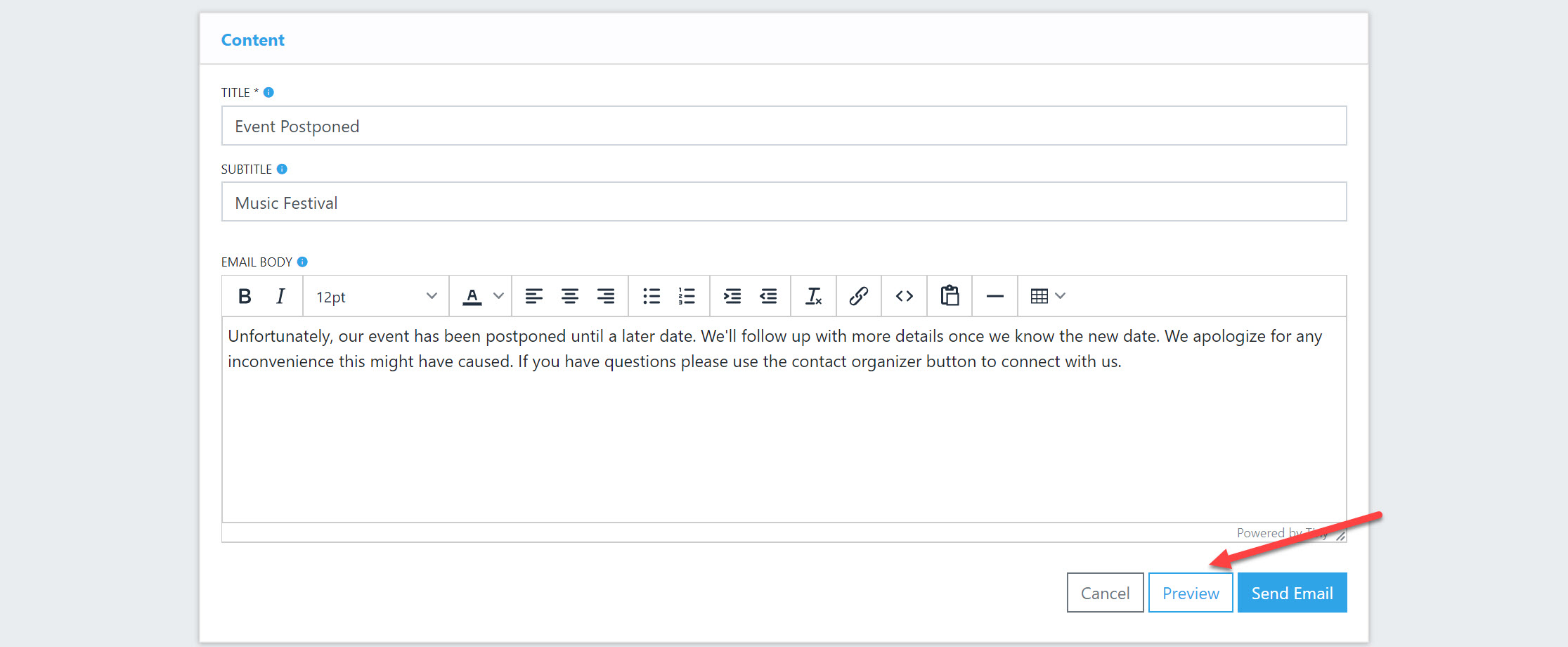
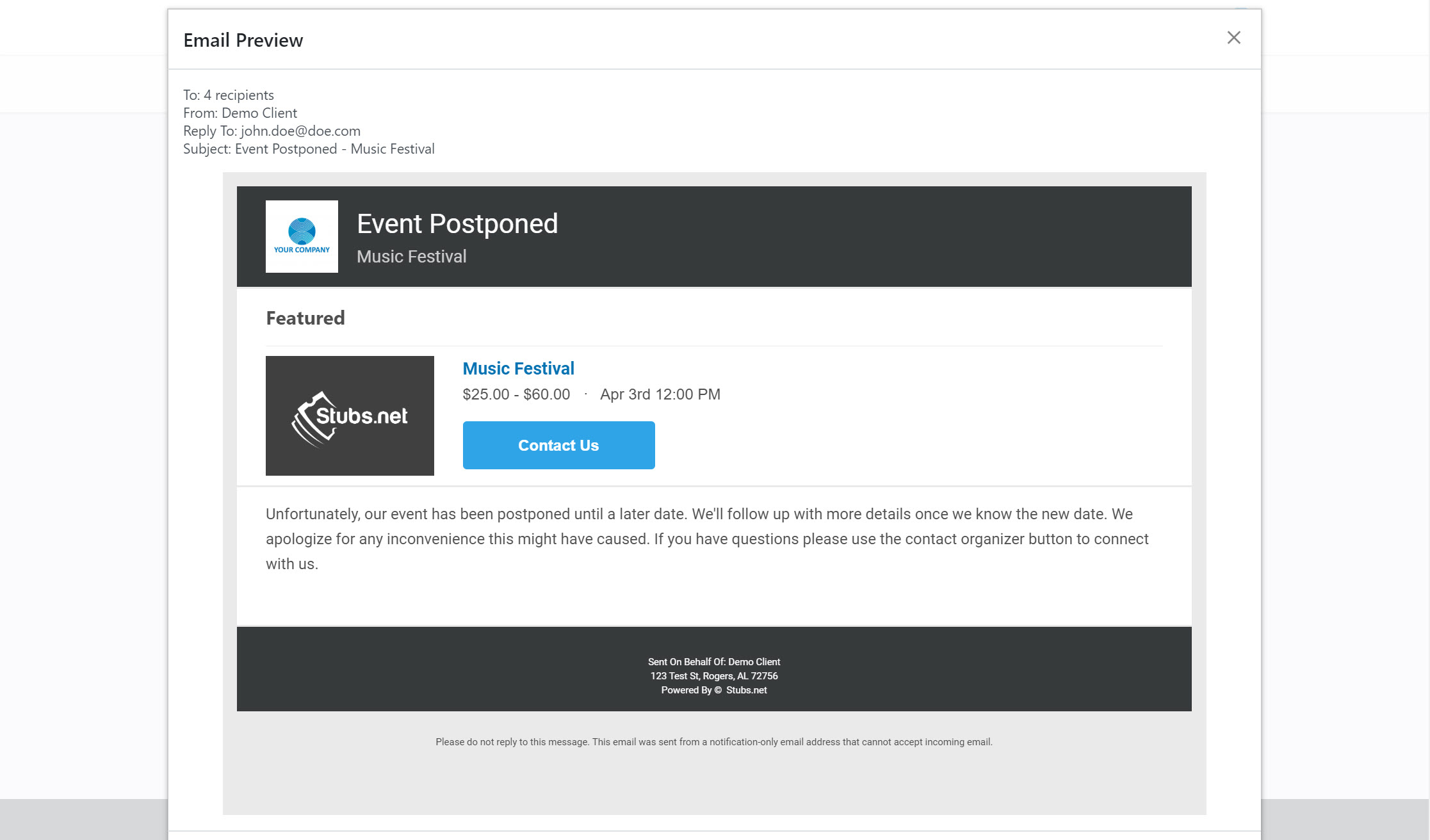
4. Once you are satisfied with the email, click on Send Email and it will be queued to send. You can see who is opening your email by viewing the email and selecting Read Details.
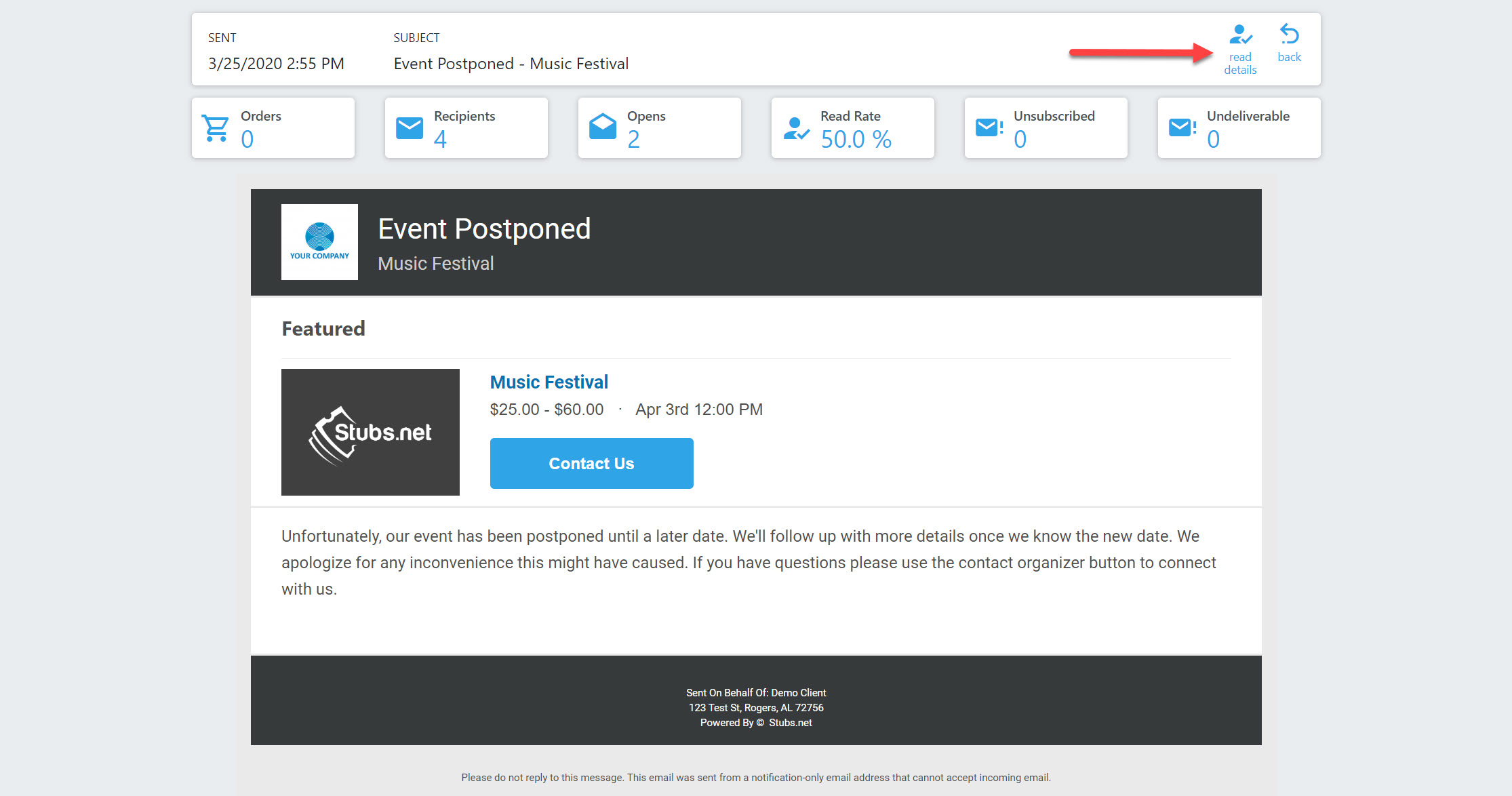
5. When people view your updated event on Stubs.net, they will see a tag that explains when events have been Postponed, Rescheduled, or Cancelled.