Donation Categories
You can create categories to track where donations are being allocated.
1. Click on the Manage Accounts icon.
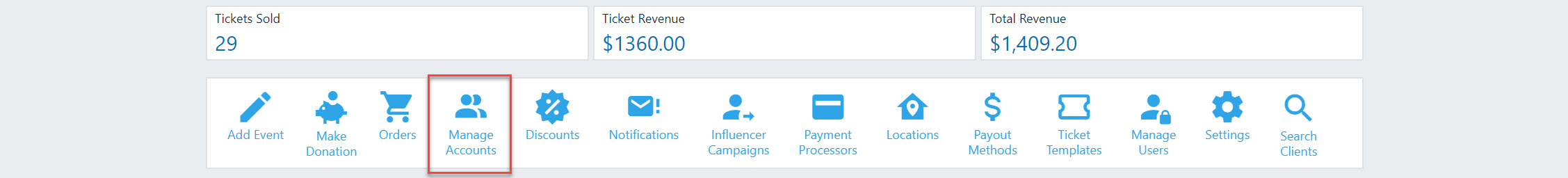
2. In the upper right-hand corner of the screen you will see Donation Categories.
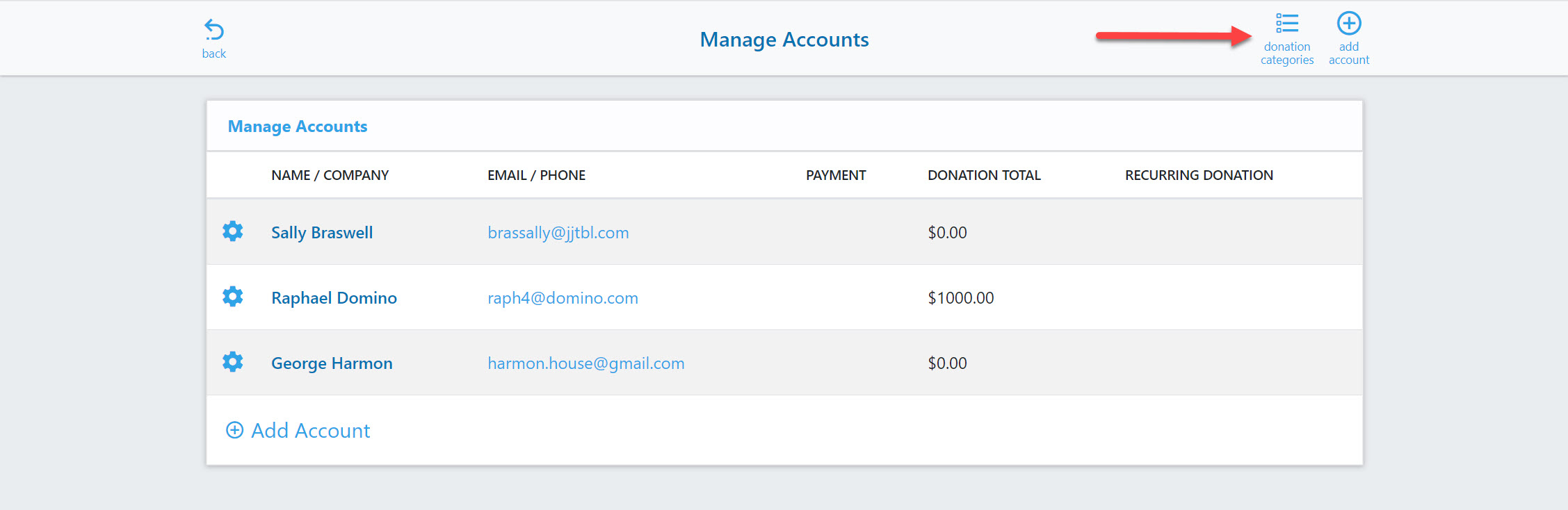
3. When you add a donation category, you will give it a name and determine if you want it to be visible to the public. If you choose to make it visible, customers can select it when making donations from your Event Landing Page. If you don’t make it visible, these options will only be visible to you when you process donations administratively.
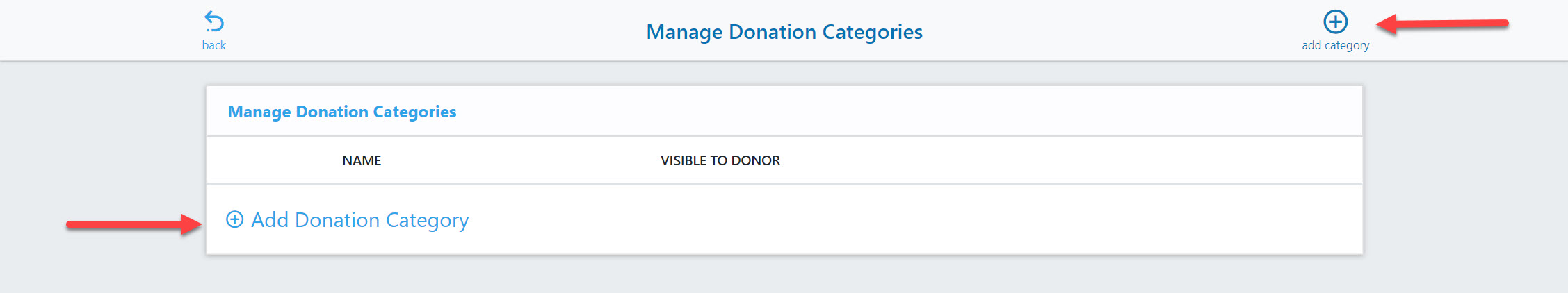
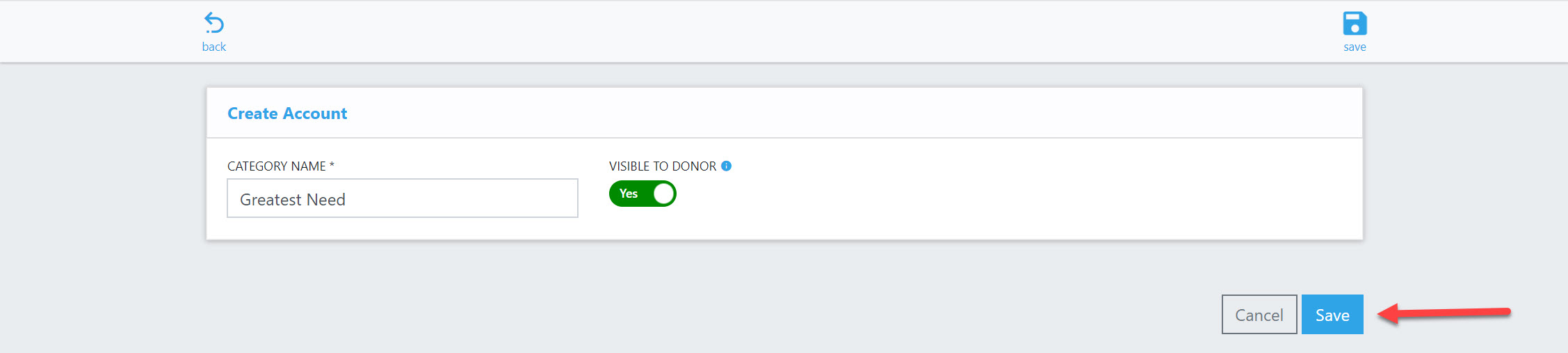
4. You can also edit or delete categories as needed. Simply click on the settings icon beside the category you wish to change. If you delete a category, you will see a flag showing you the status.
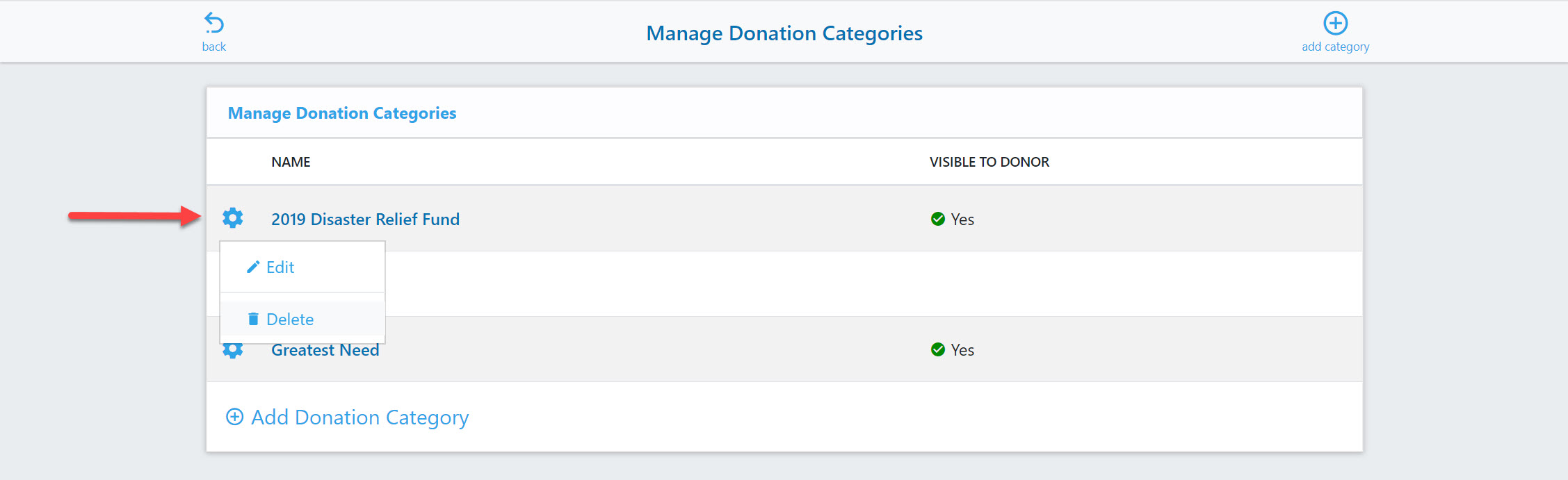
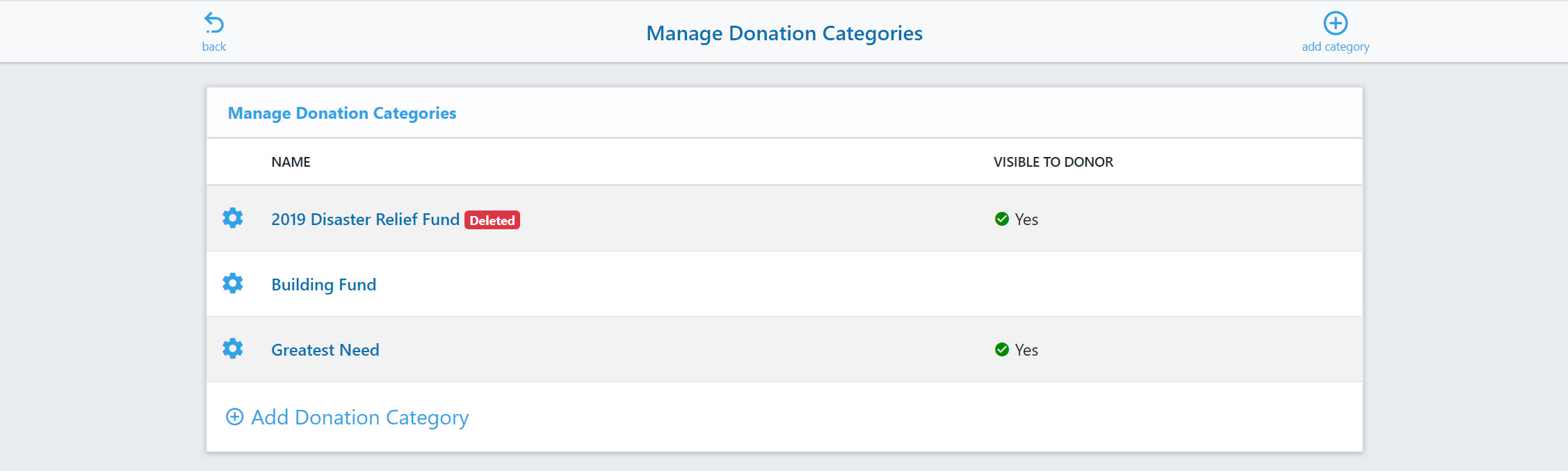
Pro Tip
Once a donation has been processed, you can view the order and change the donation category if necessary.
Pro Tip
Once a donation category has been deleted, you can select to reactivate it by clicking on the settings icon next to that category.