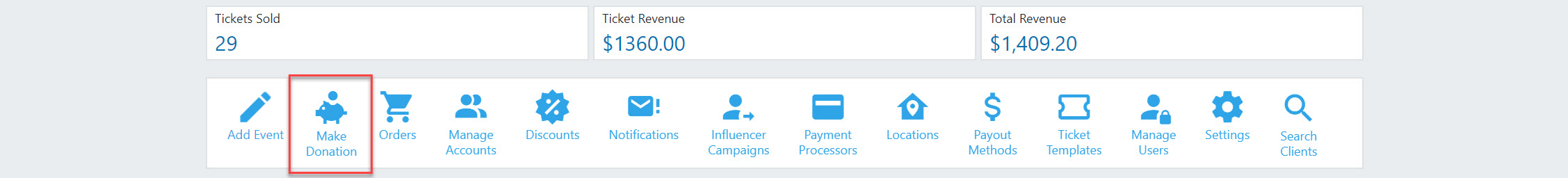Each customer that donates to your organization will have an account. This provides you with greater visibility to your donation activities.
Accounts can be created in two ways: 1) you can manually enter a donor’s information, or 2) an account will be automatically generated when a donation is processed. This will apply to donations initiated by the customer on Stubs.net as well as donations you process through your Box Office / Partners portal.
Manual Account Creation
1. There is an icon on your dashboard called Manage Accounts. Click there to see current accounts as well as to add new accounts.
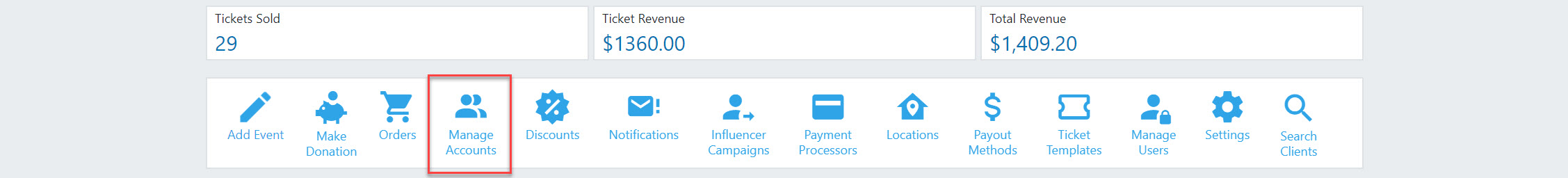
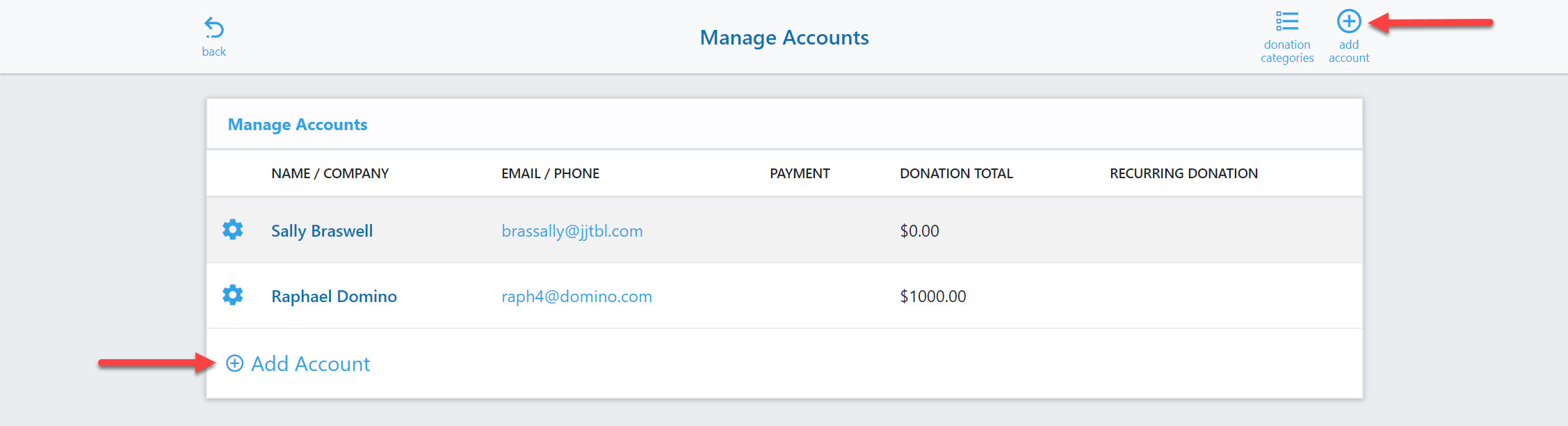
2. When you add a new account, save as much information as you have. You can also go back and edit this later.
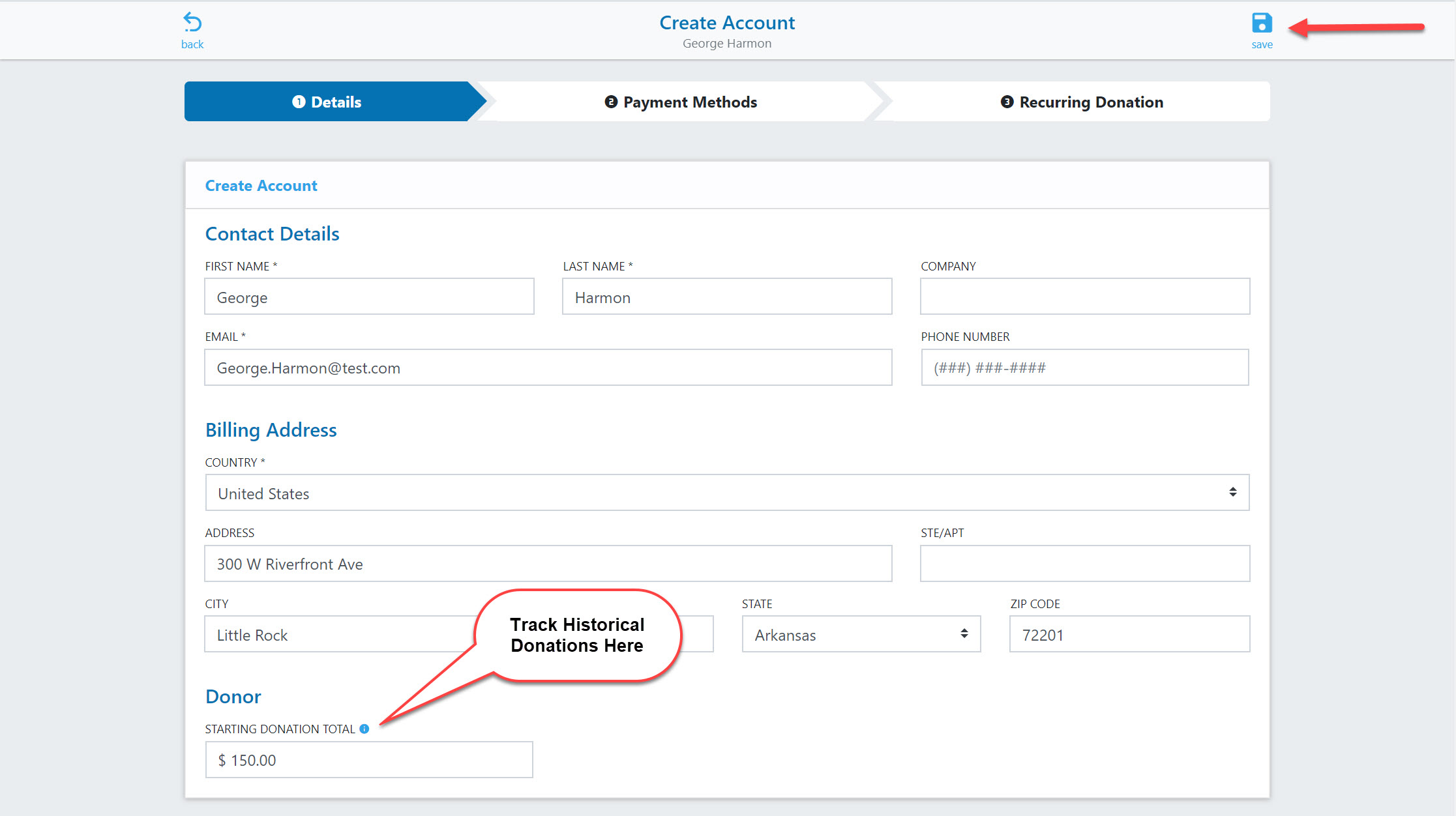
3. After saving the basic Donor details, you can also input payment details and initiate recurring donations. You will need address and credit card information in order to setup a recurring donation. Review the tutorial on Recurring Donations for more information.
Automatic Account Creation
1. Every person that donates to your organization will have a corresponding account moving forward. If a donation is processed and the customer does not already have an account, Stubs will automatically create the account for you.
Donations can be initiated by the customer directly or processed administratively by the event organizer. If you have enabled donations on your client settings, you will have an icon on your Dashboard called Make Donation.