The same basic rules for simple discounts also apply to advanced discounts. However, you can create more complex rules that govern when a discount is applied.
Discount redemptions can be restricted at the event level. Ex. Let’s say you have a discount code that applies to all of your events. However, you don’t want that code to be used more than twice per event. Under the Advanced Options you can set that limit under “Max Event Quantity”. This is especially helpful with discount codes given to Sponsors.
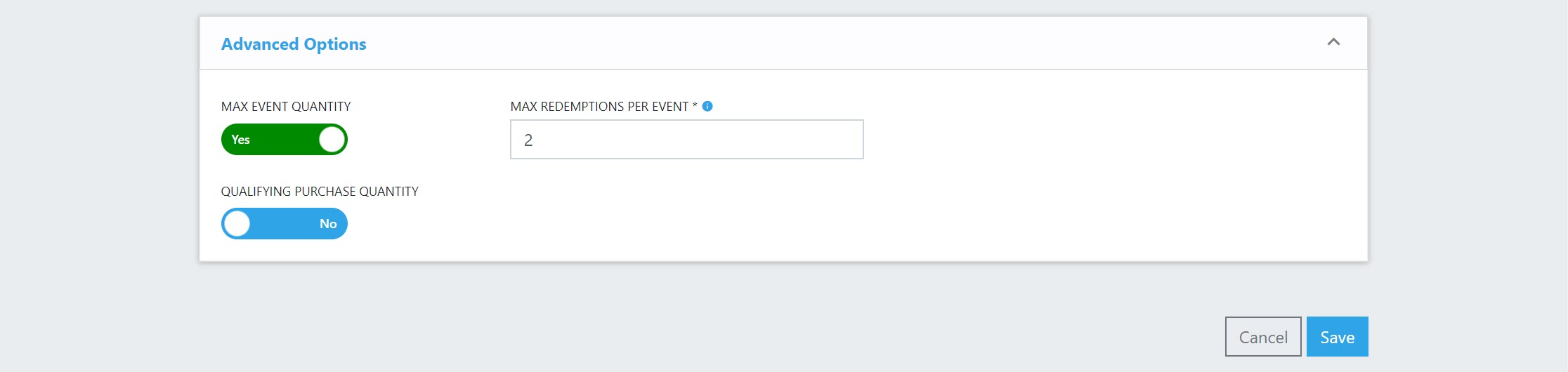
You must select Yes and set a purchase quantity to create additional rules.
This is the number of tickets that must be purchased before the discount is applied. If you set this at 1, the discount will be applied to the 2nd ticket purchased. If you set this at 2, the discount will be applied to the 3rd ticket purchased, etc.
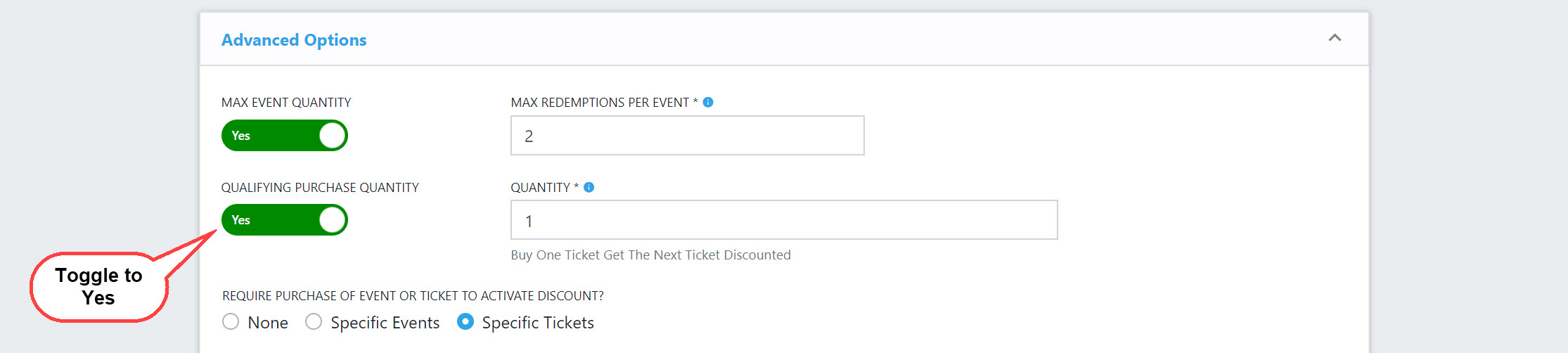
This is used to link a discount to the purchase of specific tickets or events. If you select None, any ticket purchase (including other active events you have listed) will go towards achieving the discount you created. Keep in mind, however, that if you selected a specific event or ticket type in the first section that only those tickets will receive the discount.
If you select Specific Events and select the same event that you created the discount for in the first section, both the qualifying purchase and the ticket that will be discounted must be from the same event.
If you select Specific Events, you can also choose a different event (or ticket) to be the qualifying purchase. This means the discount you created above will only apply once the condition has been met and the designated ticket has been added to the cart.
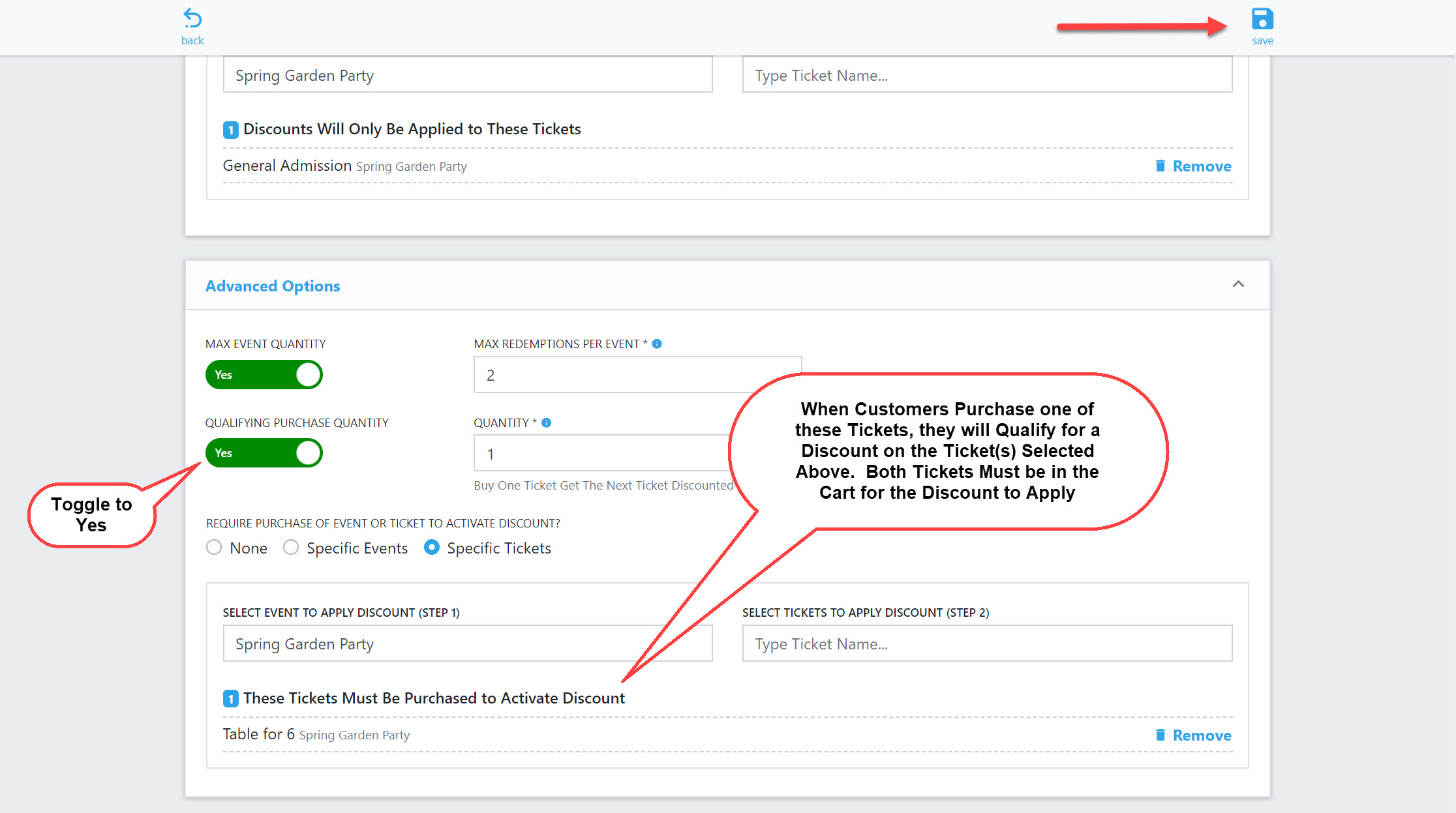
If you require the purchase of one event/ticket to receive a discount on another event/ticket, all applicable tickets must be purchased in the same transaction for the discount to work.
When complex discounts are created, no partial refunds are allowed. Ticket prices and taxes change, so the entire order must be refunded. Then the customer can go back and purchase the specific tickets he/she wants.