Basic Discounts
Information about existing discounts as well as the ability to create new discounts can be accessed from the Discounts icon on the main event dashboard.
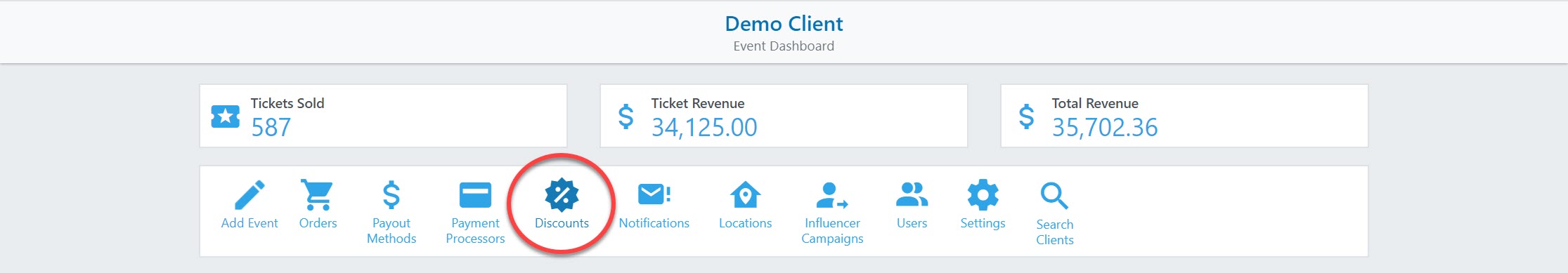
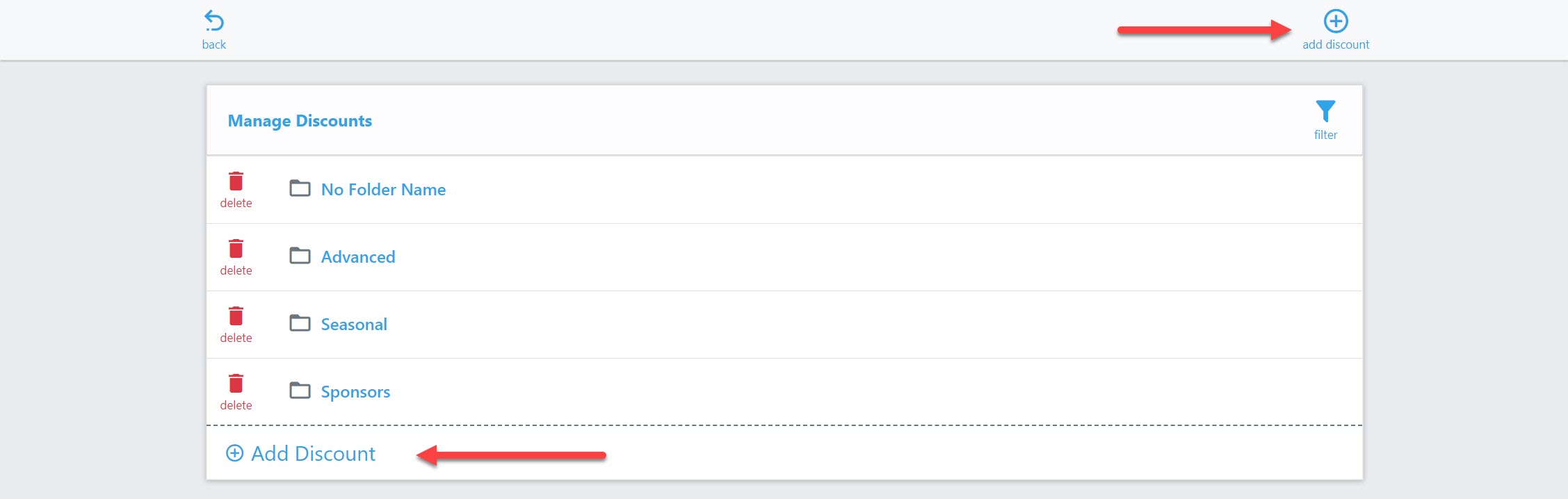
1. When you create a discount, you can designate a folder where it will be stored. This will help you organize your discount codes (reduce clutter) and reduce scrolling time. If you have not created any discounts yet, you will not see any folders.
2. You can enter multiple codes at the same time if the discount setup is going to be the same for all codes.
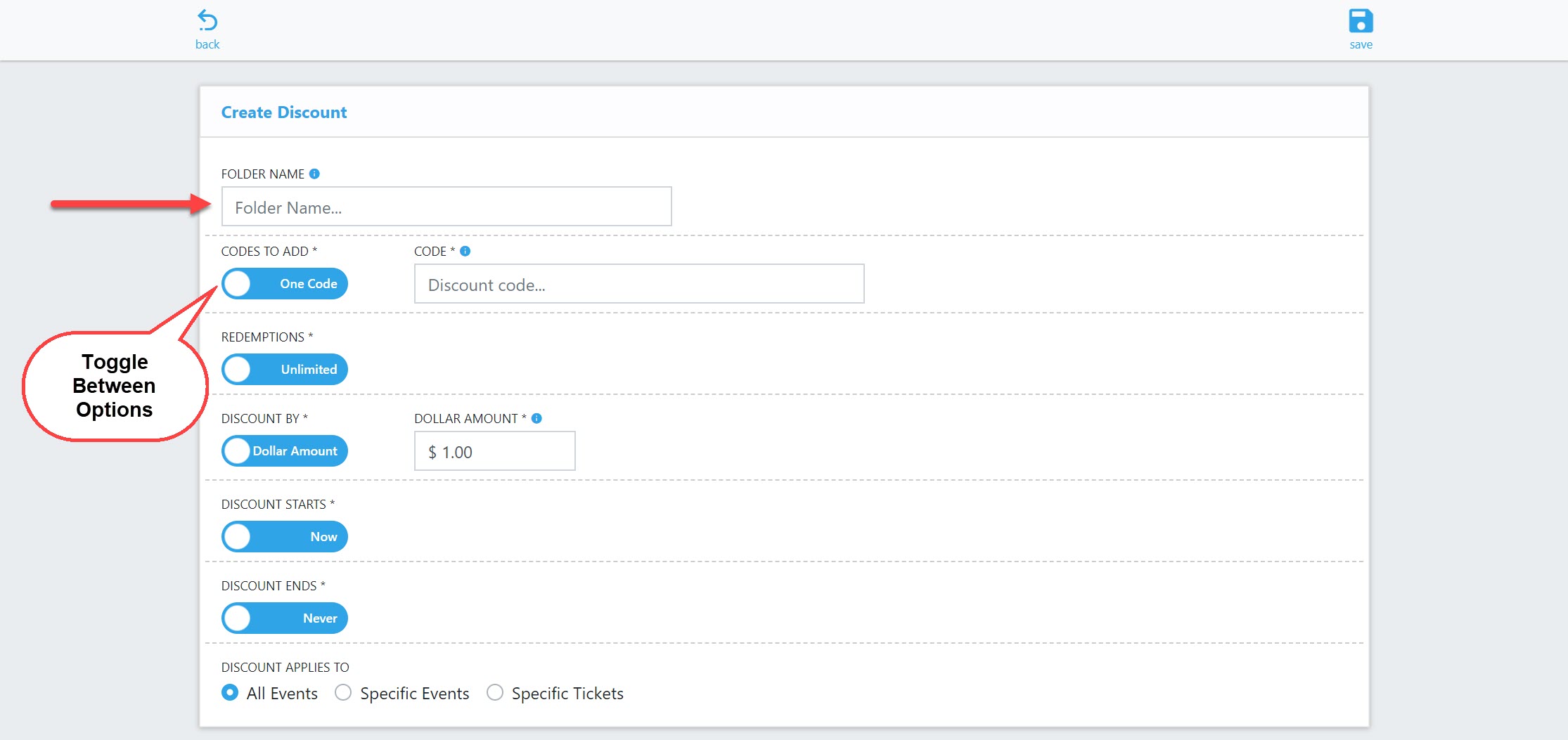
3. You can limit the number of times a specific discount can be redeemed.
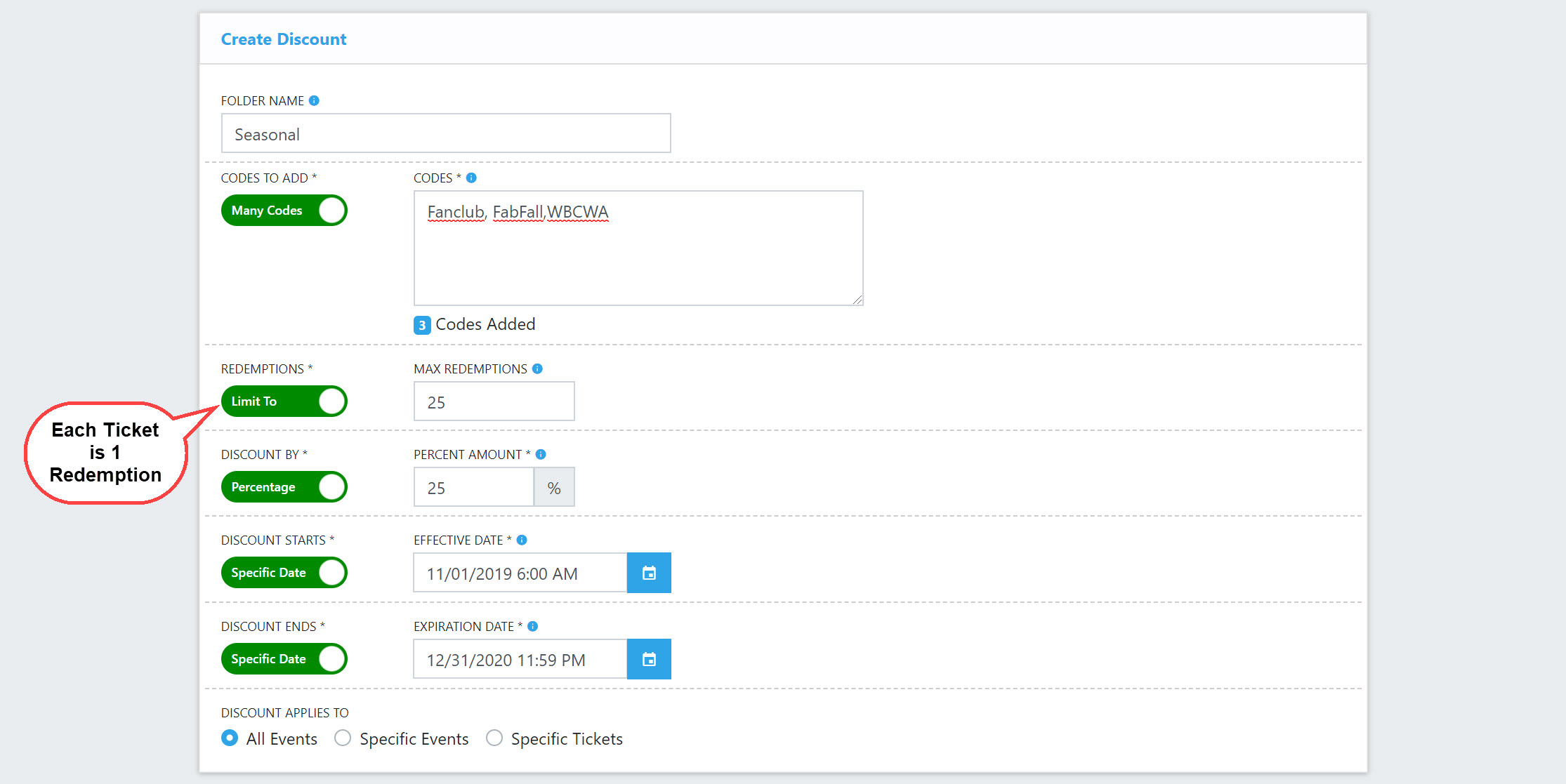
4. Discounts can be configured for specific dollar amounts or a certain percentage.
Pro Tip
Make the discount 100% for free tickets.
5. You can set active and expiration dates for your discount codes.
6. Discounts can apply to specific events and even specific tickets if necessary.
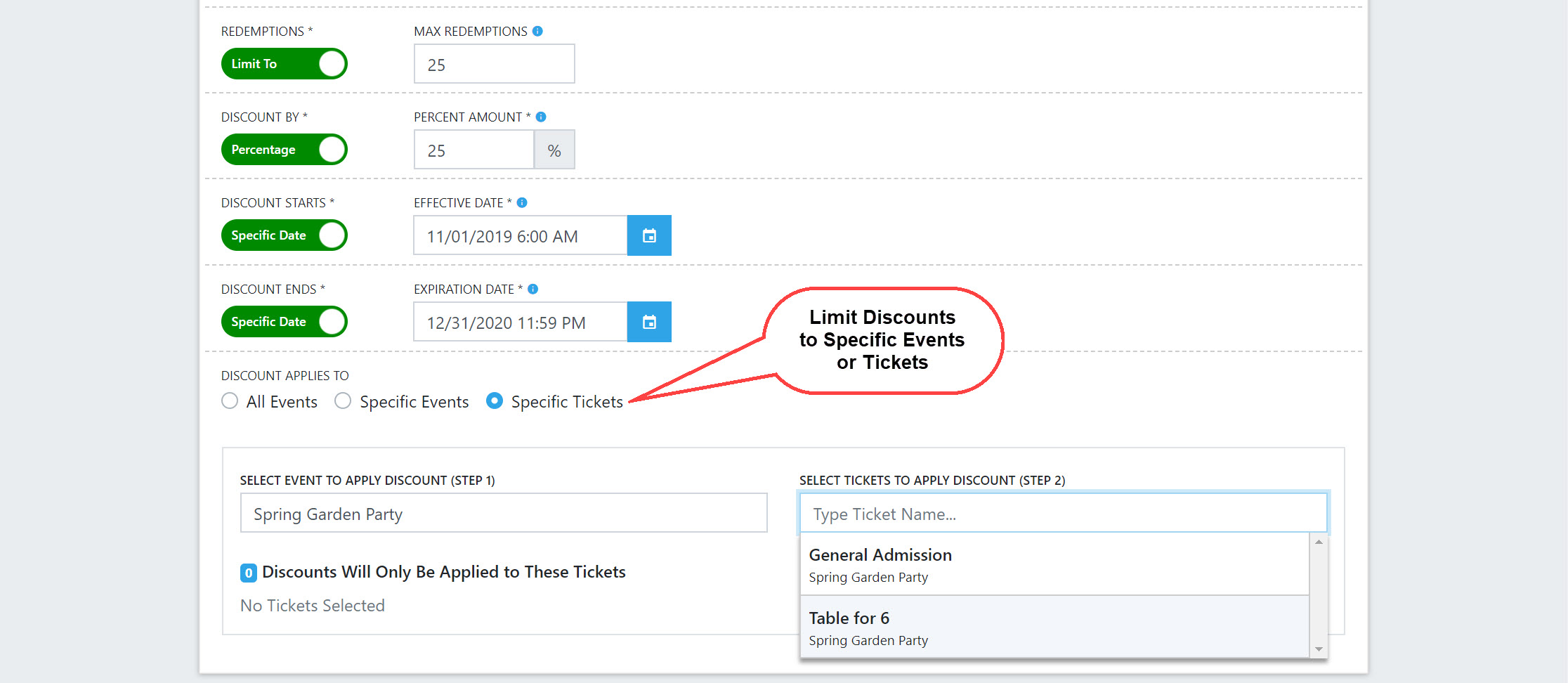
7. Once a discount code has been redeemed, you can still make changes to it. Just be aware that all instances of that code that were used will appear on your revenue reporting.
8. You can create new discount codes at any point during your event.