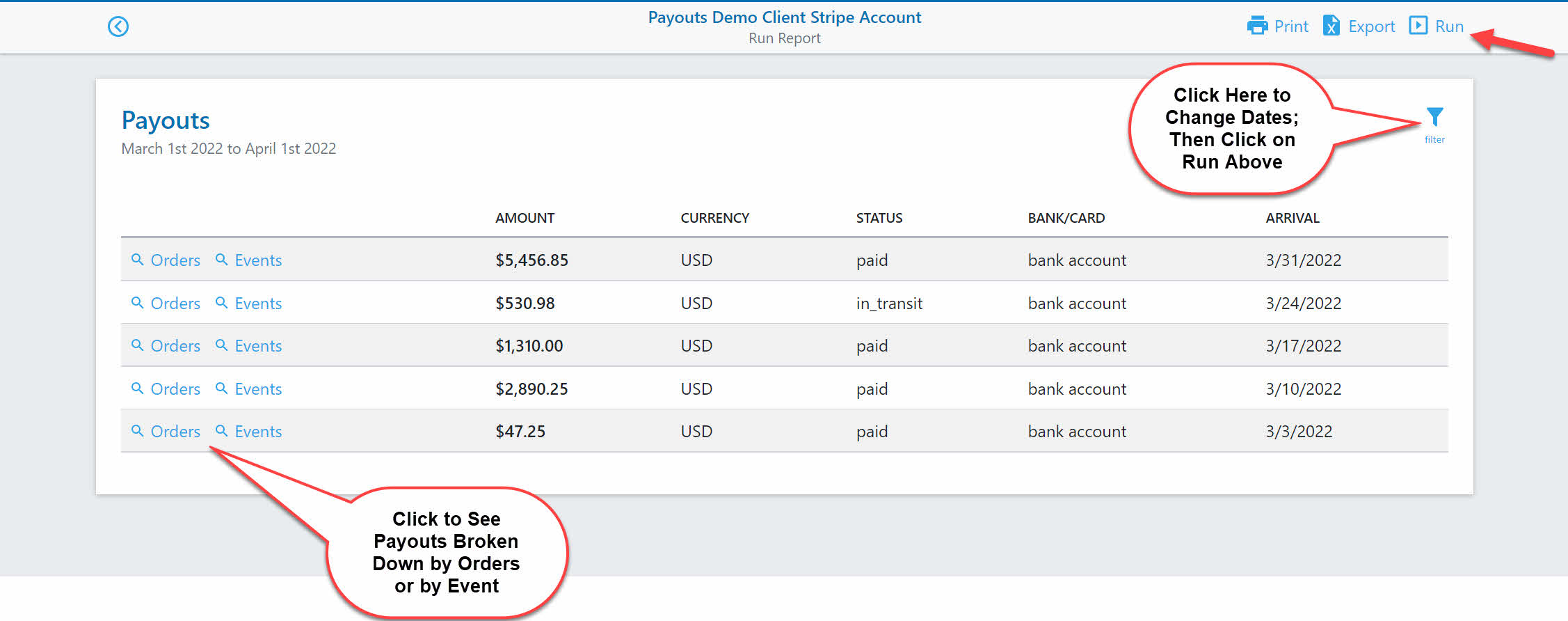If you are utilizing a Stripe account to receive weekly payouts, you can access the transaction level details that are associated with each payout. Your payouts will occur every Friday.
1. View your payout details - Click on the Payment Processors icon on your Event Dashboard.
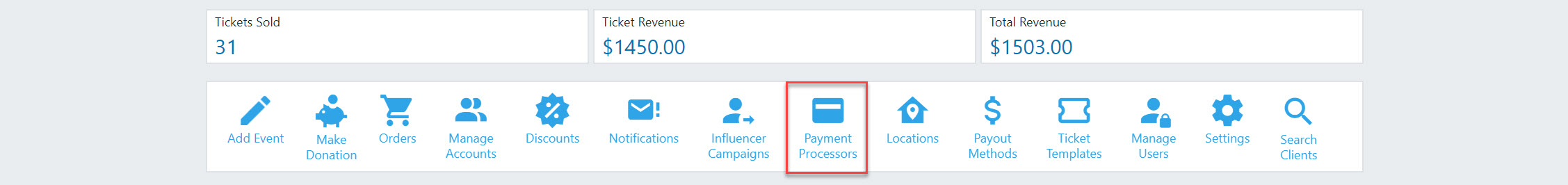
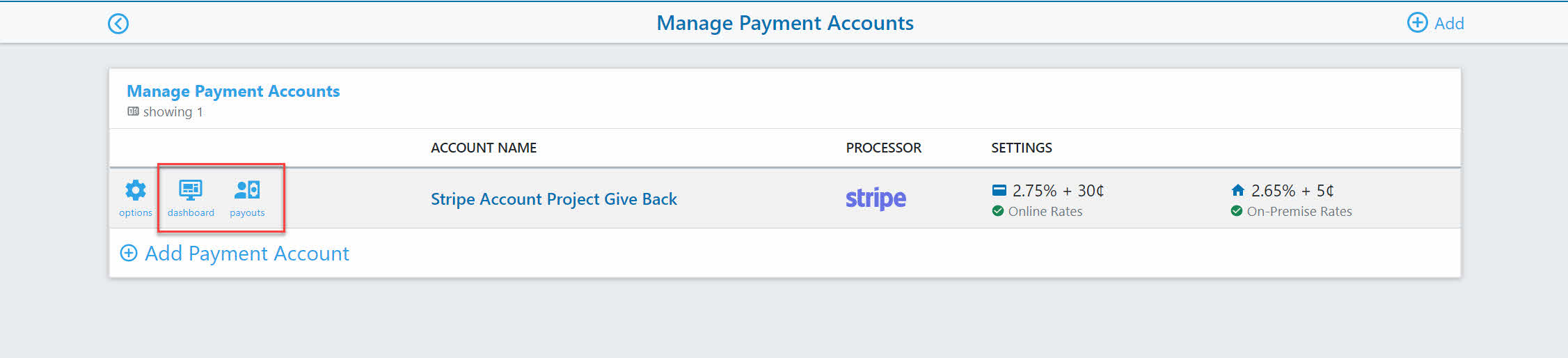
2. Dashboard View – The dashboard view will provide a high level summary of your earnings to date along with individual transactions that have recently taken place. This is also where you can manage and update your account, such as changing bank account details or other business contact information.
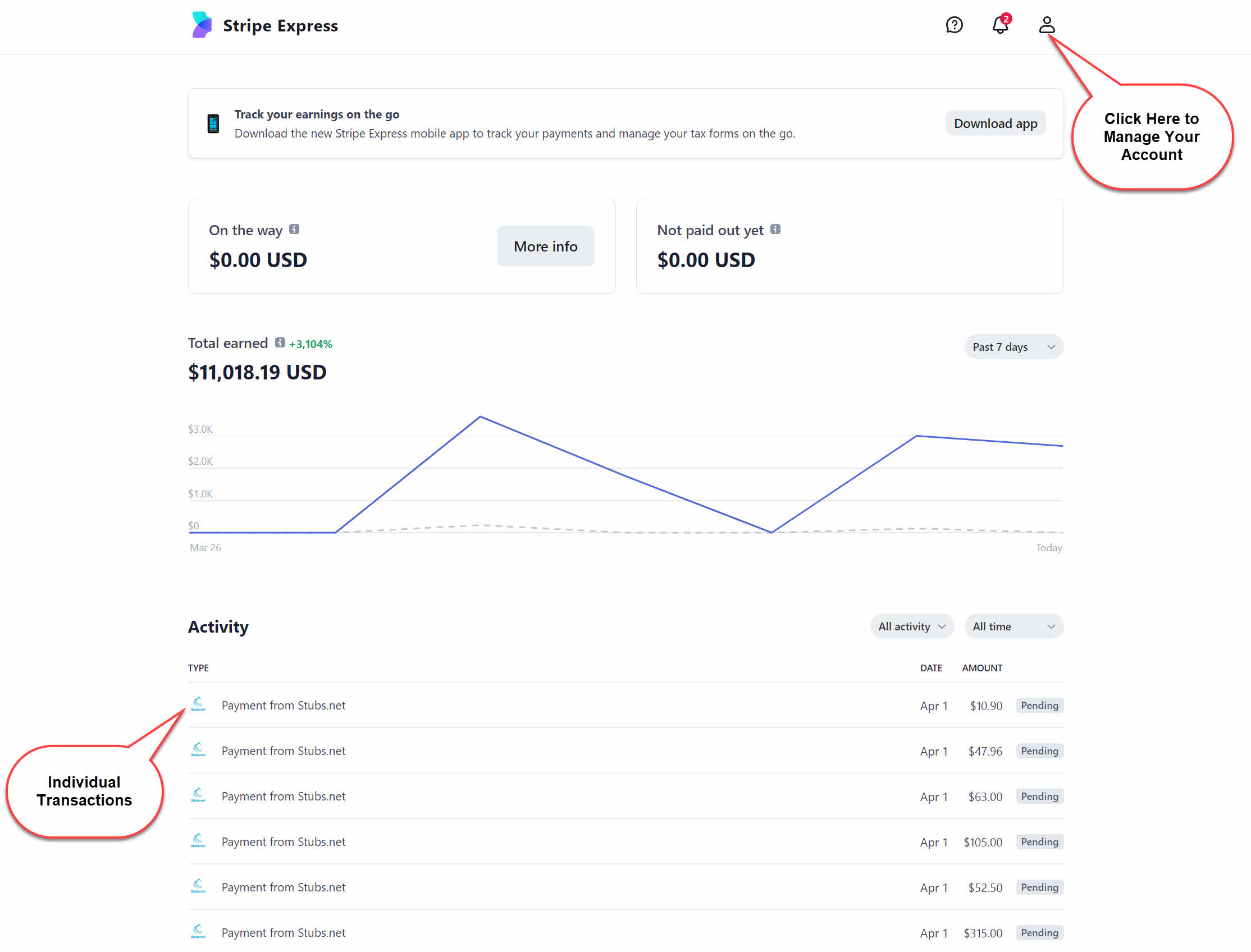
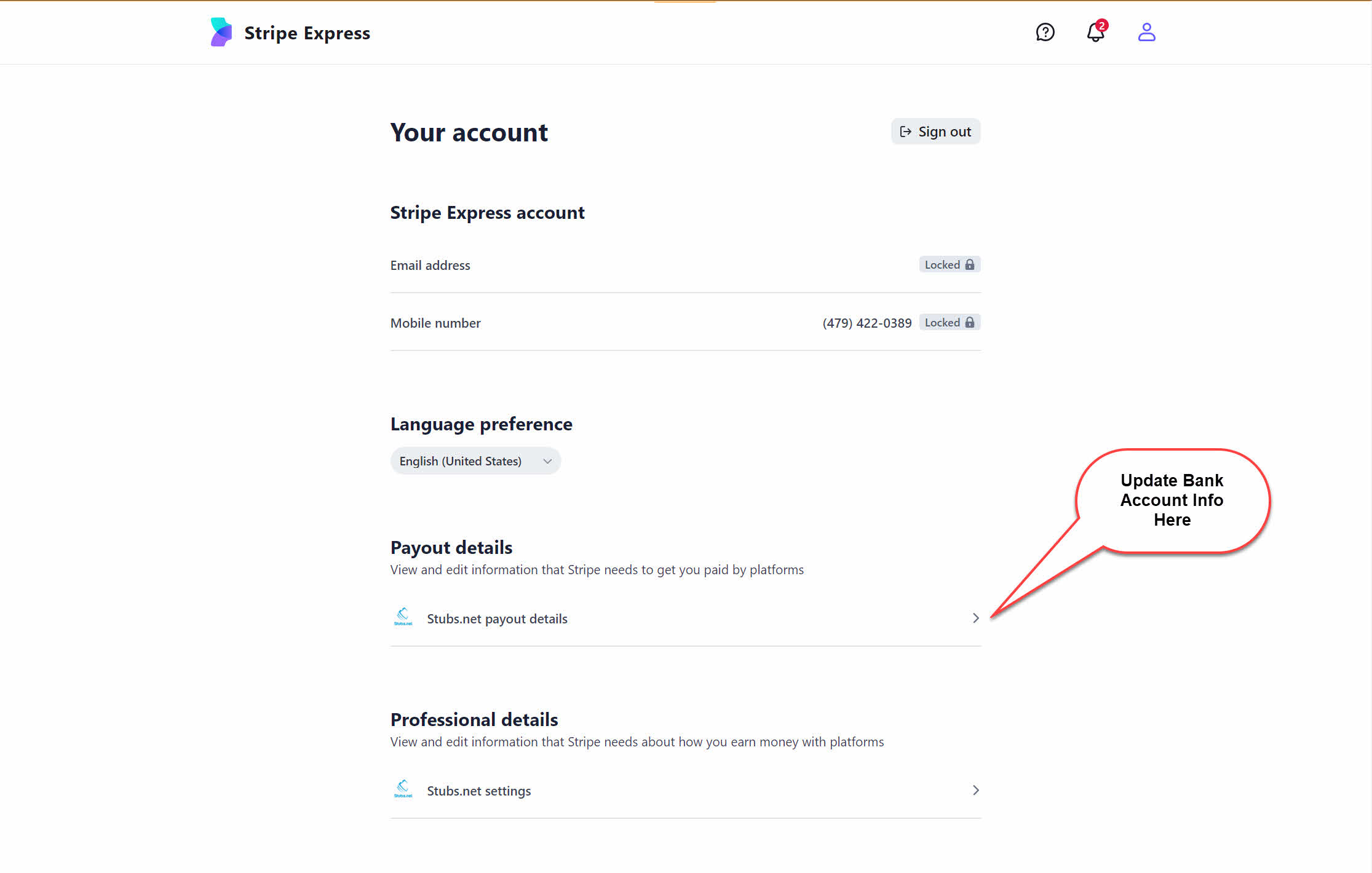
3. Payouts View – Selecting payouts will show your most recent weekly payouts. Click on the Filter button to search for payouts from a specific date or date range. You can drill down to the order level or the event level depending on how you'd like to use this information. All of this information is exportable to Excel.